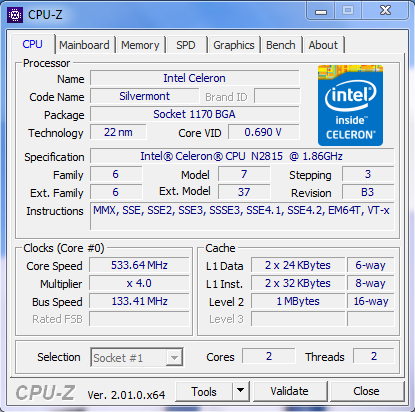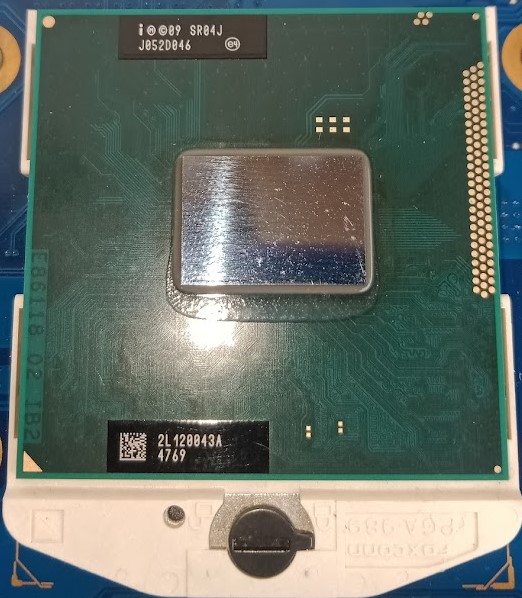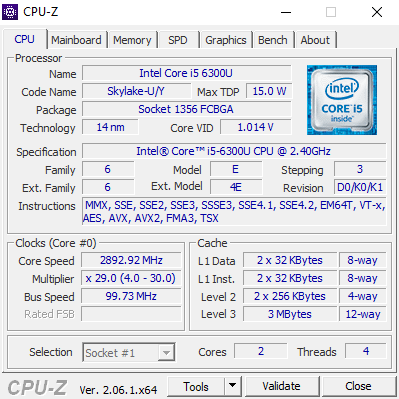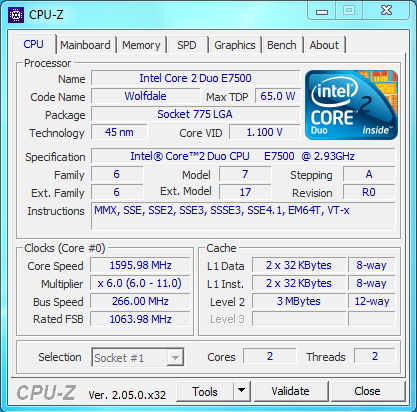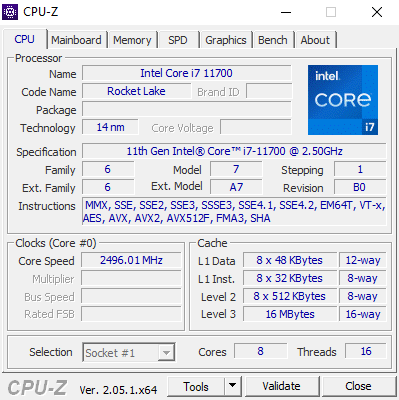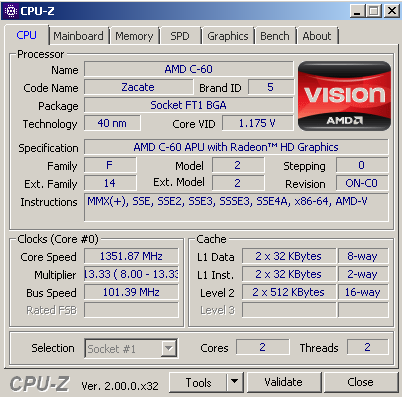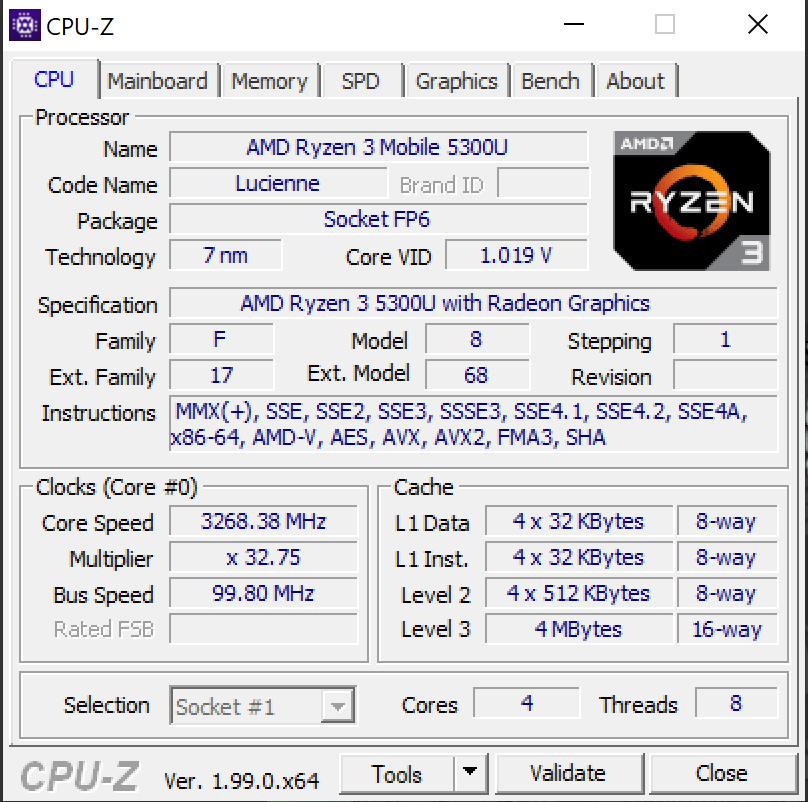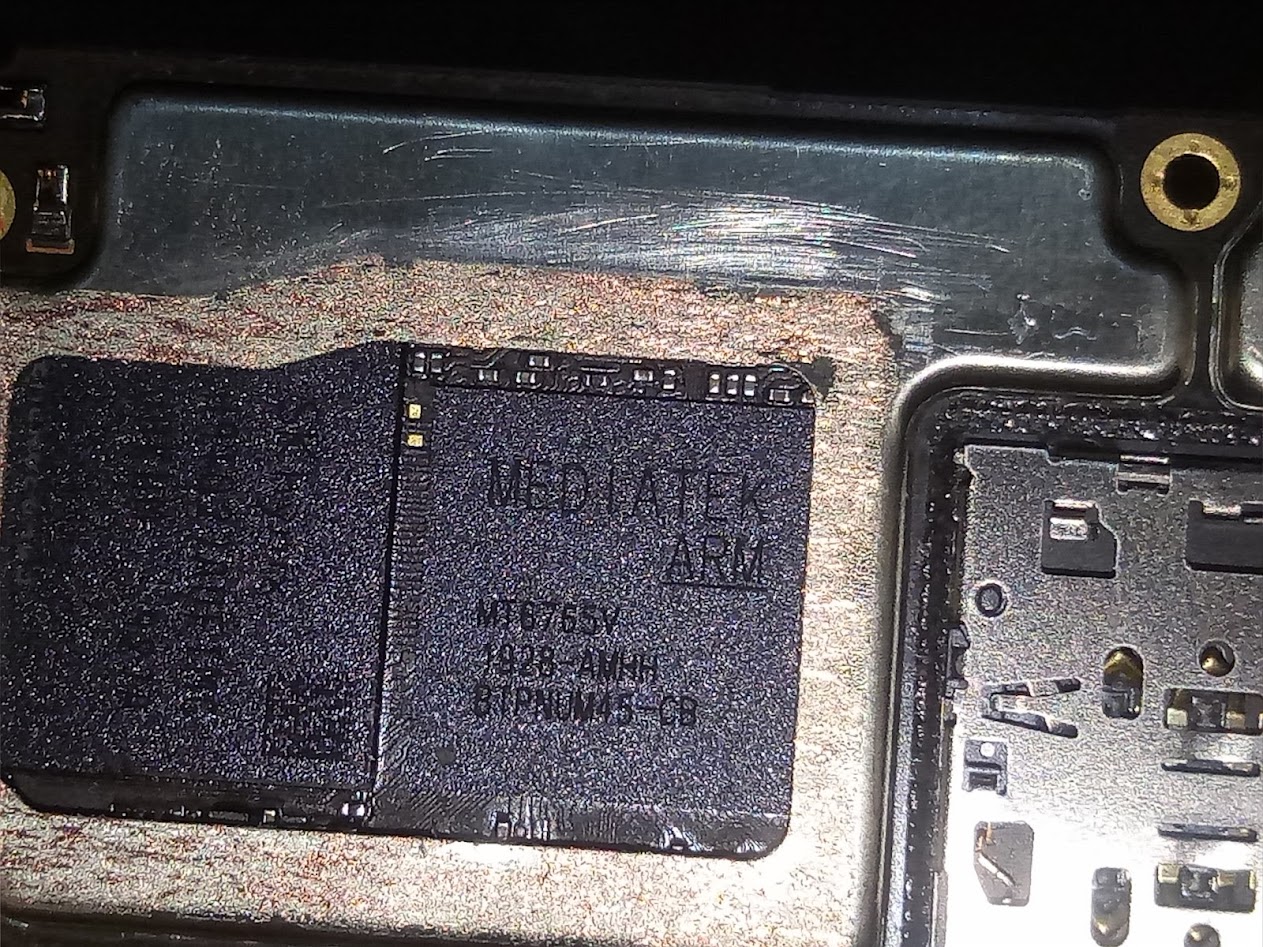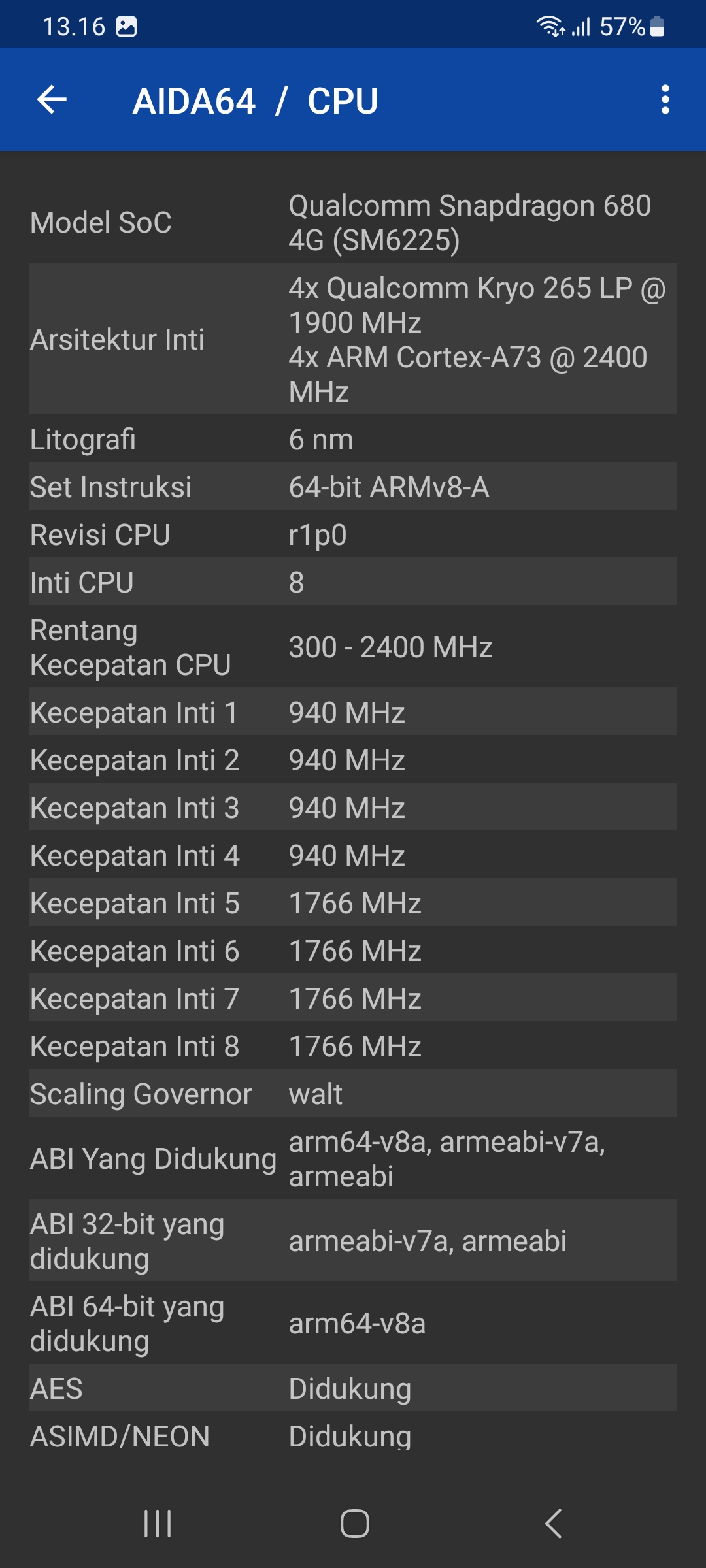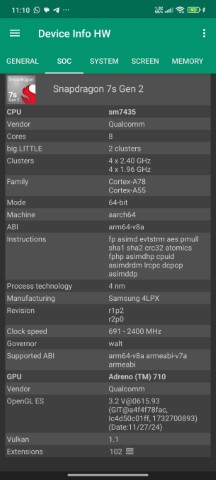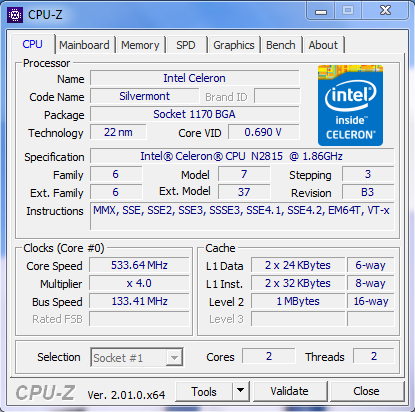
Intel Celeron N2815
CPUID : Intel(R) Celeron(R) CPU N2815 @ 1.86GHz
Architecture : x86
Codename : Silvermount
L3 Cache : -
Clock : 1.86GHz - 2.13GHz
Core/Thread : 2/2
TDP : 7.5W
Technology : 22nm
Socket : FCBGA1170
IGPU : Intel HD Graphics Bay Trail for Z3700 (Mobile)
See more specification...
Saturday, 07 May 2022 13:02 | Update at 1 month ago
Hardware Benchmark Record
This table displays the scores or sequential read & write speeds (for storage types) of various synthetic benchmark applications commonly used to test hardware performance. You can click on the score column to view the submissions page by ID. At that URL, you can browse the submitted results of each application, including viewing screenshots of the benchmark results. For screenshots of benchmark results, you can click the "View" button in the screenshot column.
In total, there are 3 submissions across 3 different benchmark applications, each testing the hardware from a unique angle. This variety allows you to draw a more comprehensive conclusion about the hardware's real-world performance.
Media Gallery
A collection of photos of tested hardware. These images can help you identify the physical form, model, and variant of the hardware in question. These photos are from our own documentation, and if they are not available we may not be able to document them.
Nearby Competitors
Shows two other devices with slightly higher scores and two others with slightly lower scores on the same benchmarks. Useful to see how competitive these devices are.
PiFast
| Rank | Hardware | Score | Performance Percentage |
|---|---|---|---|
| Higher | Intel Core i7 11700 | 12sec, 510ms | 14.1% |
| Higher | Intel Core i5 1335U | 13sec, 990ms | 15.8% |
| This Hardware | Intel Celeron N2815 | 1min, 28sec, 750ms | 100% |
| Lower | AMD C-60 | 2min, 14sec, 820ms | 151.9% |
| Lower | AMD E1-1200 | 1min, 49sec, 900ms | 123.8% |
SuperPi - 1M
| Rank | Hardware | Score | Performance Percentage |
|---|---|---|---|
| Higher | Intel Core i7 11700 | 6sec, 921ms | 17.1% |
| Higher | Intel Core i5 1335U | 7sec, 92ms | 17.5% |
| This Hardware | Intel Celeron N2815 | 40sec, 513ms | 100% |
| Lower | AMD C-60 | 1min, 139ms | 148.4% |
| Lower | AMD E1-1200 | 55sec, 754ms | 137.6% |
wPrime - 32M
| Rank | Hardware | Score | Performance Percentage |
|---|---|---|---|
| Higher | Intel Core i5 1335U | 3sec, 985ms | 8.4% |
| Higher | Intel Core i5 1135G7 | 6sec, 334ms | 13.4% |
| This Hardware | Intel Celeron N2815 | 47sec, 267ms | 100% |
| Lower | AMD E1-1200 | 1min, 8sec, 78ms | 144.0% |
About Celeron N2815
The Intel Celeron N2815 is a power-efficient processor released in 2013 as part of the Bay Trail-M family, aimed at entry-level laptops and lightweight computing devices. It has 2 cores and 2 threads with a base speed of 1.86 GHz that can increase to 2.13 GHz thanks to Intel Burst Performance technology. Built using a 22nm fabrication process, the N2815 comes with a TDP of only 7.5 watts, making it one of Intel's most efficient processors in terms of power consumption for the low-end class. This makes it very suitable for portable devices such as netbooks or mini laptops that prioritize battery life over high performance.
On the graphics side, the Intel Celeron N2815 is equipped with an integrated Intel HD Graphics (Bay Trail) GPU that runs at a base frequency of 313 MHz and can reach up to 756 MHz under certain conditions. This GPU is capable enough to run desktop displays smoothly, and supports 720p video playback. However, for heavy graphics tasks such as playing modern 3D games, video editing, or graphic design, this GPU is clearly not capable. Its use is more suitable for everyday computing such as opening documents, browsing the internet, playing standard videos, and running light office applications.
In terms of overall performance, the Celeron N2815 is sufficient for running light operating systems such as Windows 7 or light-based Linux distributions such as Lubuntu or Linux Mint XFCE. However, due to its simple architecture and low single-threaded performance, users may experience limitations when running multiple applications at once or when opening software that requires higher computing power. In tests using an Asus X200MA laptop with 2GB DDR3 dual channel RAM and Windows 7 operating system, performance was good enough for basic use, although it was slow when running modern applications or multitasking.
Overall, the Intel Celeron N2815 is a decent processor for light computing needs with low power consumption and an economical price, but it is not recommended for heavy productivity tasks or long-term use on modern operating systems.
Hardware Detail:
Device: Asus X200MA
RAM: 2GB Dual Channel
OS: Windows 7
Need Compare to Other Hardware?
You can compare Intel Celeron N2815 hardware with related hardware below
Related Hardware
Explore other Processors hardware that are related to Intel Celeron N2815