Blender (CPU) - BMW Scene score 9min 58sec 38ms with a i5-1135G7
Thursday, 01 January 1970 07:00 | Update at null
Media Gallery
Screenshot
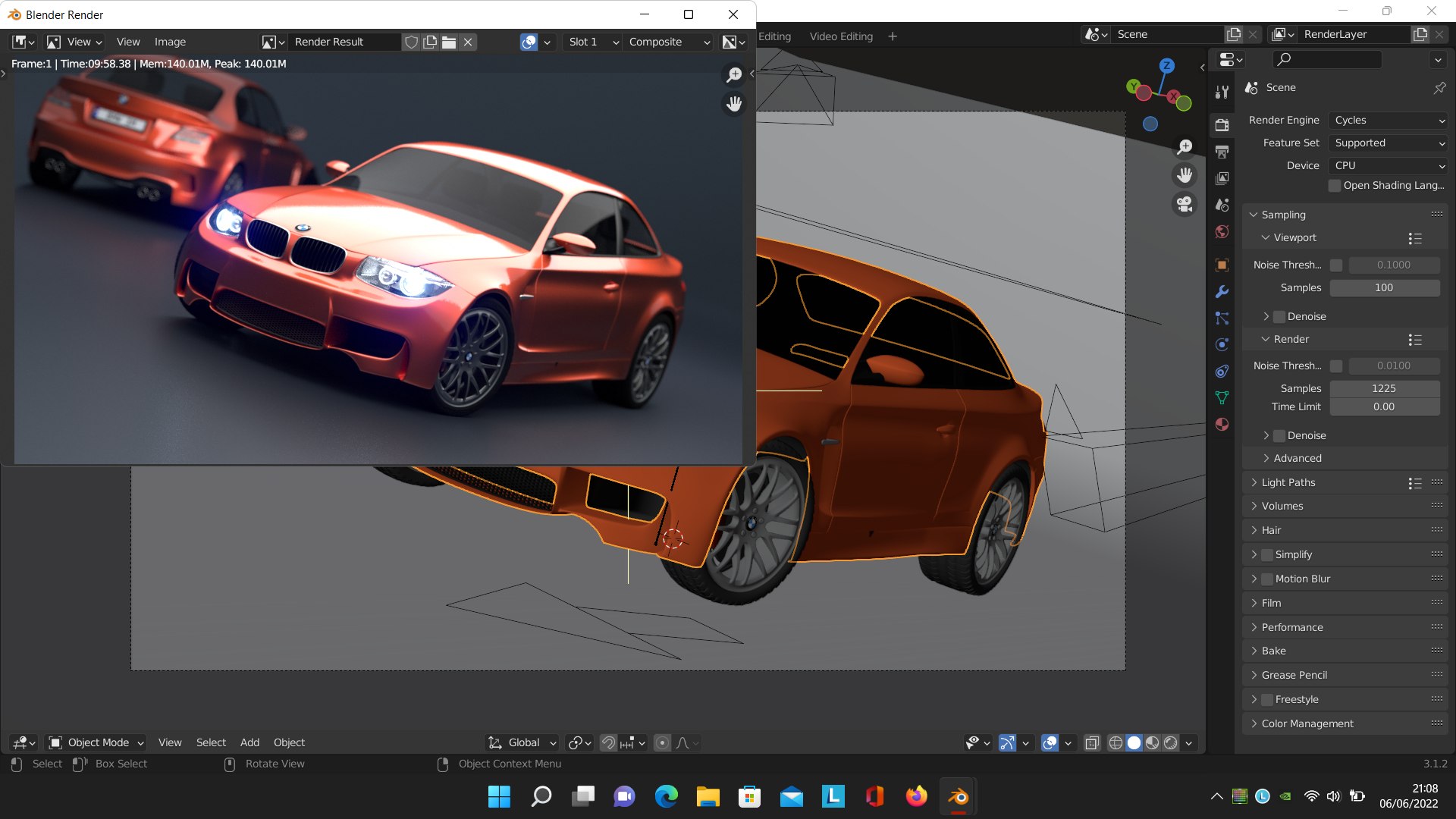
Device, Setup, etc

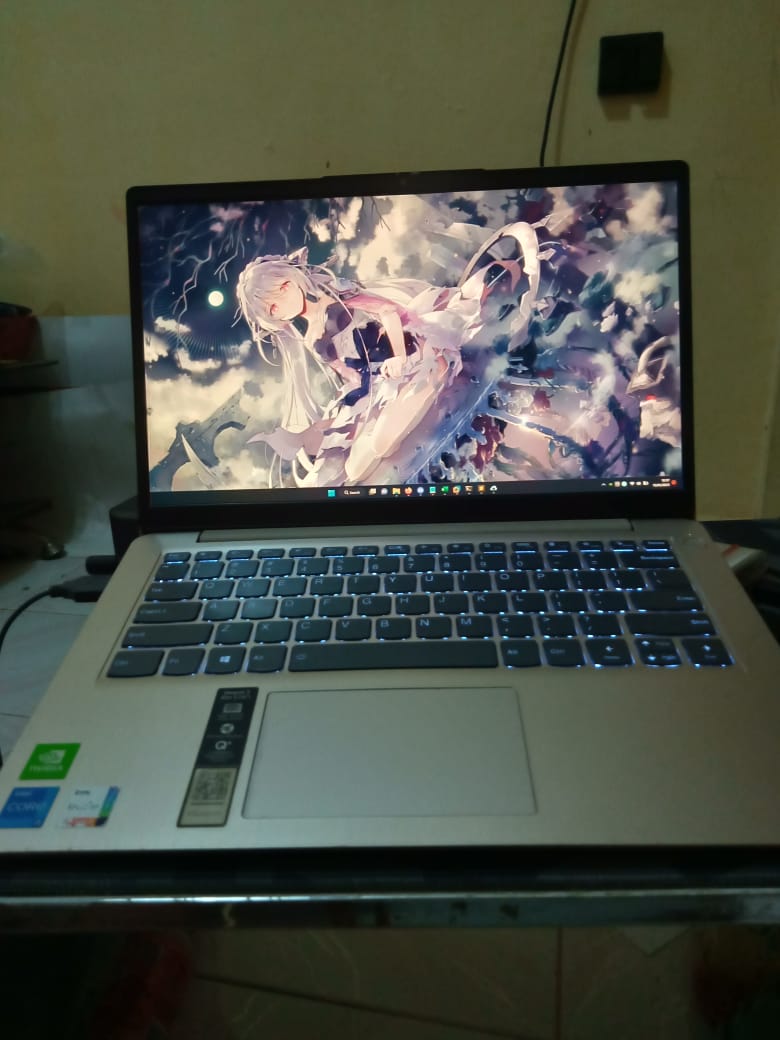

URL
https://bit.ly/3OmPfEzInformation Detail
Hardware: Intel Core i5 1135G7
Specs:CPUID : 11th Gen Intel(R) Core(TM) i5-1135G7 @ 2.40GHz
Architecture : x86
Codename : Tiger Lake-U
L3 Cache : 8MB
Clock : 2.40GHz - 4.20GHz
Core/Thread : 4/8
TDP : 28W
Technology : 10nm
Socket : FCBGA1449
IGPU : Intel Iris Xe Graphics Mobile G7
See more specification...
Software: Blender (CPU) - BMW Scene
Score: 9min 58sec 38ms
About: Blender (CPU) - BMW SceneBlender is an open source software that is very popular in the world of 3D computer graphics. It is used by digital artists and creative industry professionals to create animated films, visual effects, 3D models for printing, interactive applications, and even video games. Blender offers full features for modeling, sculpting, rigging, animation, simulation, rendering, compositing, and motion tracking-all available for free on a single platform.
In the context of benchmarking, Blender is often used to test CPU performance through the rendering process, using standard project files such as BMW Scene. BMW Scene is one of the official test projects designed to provide a real rendering workload, complete with complex lighting, realistic materials and detailed geometry. This test is usually performed using the Cycles render engine, and the benchmark results show how long it takes the CPU to render the entire scene.
Blender benchmarks using BMW Scene are very useful for evaluating processor capabilities in creative and computationally heavy workloads, especially in the field of 3D rendering. The faster the CPU completes the rendering process, the higher its performance in professional scenarios such as animation production, architectural design, or high-quality visual content creation. This makes Blender BMW Scene a representative benchmark for 3D artists and content creators who rely heavily on the CPU in their workflow.
Although Blender also supports GPU-based rendering, testing using the CPU is still important because not all systems have high-end GPUs. In addition, CPU rendering is more stable in some types of simulations or complex projects that require high accuracy. Therefore, BMW Scene's Blender (CPU) benchmark results are often used as a reference by users who want to compare performance between processors in real-world rendering scenarios.
The Intel Core i5-1135G7 is a quad-core mobile processor introduced in late 2020 as part of Intel’s 11th generation Tiger Lake lineup. Designed for thin and light laptops, this CPU delivers a strong balance of performance, power efficiency, and modern features, making it a popular choice for both casual users and professionals. Featuring 4 cores and 8 threads through Hyper-Threading Technology, it operates at a base clock of 2.4 GHz and can reach up to 4.2 GHz with Intel Turbo Boost, ensuring smooth multitasking and snappy responsiveness for day-to-day applications.
Built using Intel’s advanced 10nm SuperFin process, the i5-1135G7 offers improved efficiency and thermal performance over previous 14nm generations. With a configurable TDP ranging from 12W to 28W, OEMs can adjust the performance envelope depending on the device’s thermal design. The standout feature of this processor is its integrated Intel Iris Xe Graphics, equipped with 80 Execution Units and a dynamic frequency of up to 1.3 GHz. Compared to older Intel UHD Graphics, Iris Xe brings a massive leap in performance, capable of handling casual gaming, 4K video playback, and GPU-accelerated workloads like video rendering or image editing.
In benchmark tests such as Cinebench R23, the i5-1135G7 scores around 5661 points (multi-core) and 1334 points (single-core), showcasing excellent performance for a low-power chip. These scores reflect its capability to handle modern productivity software, web-based workflows, and even creative tools like Adobe Photoshop or Premiere Pro though for heavier workloads, a higher-end CPU may still be recommended.
Real-world performance testing was done on a Lenovo IdeaPad Slim 3i 14ITL6, a budget-to-midrange laptop equipped with 12GB DDR4 3200MHz dual-channel memory (8+4 configuration). This setup, combined with Windows 10 and Windows 11 22H2, allows the i5-1135G7 to fully utilize its integrated GPU and high-speed memory interface for a snappy and responsive user experience.
Whether you're a student, a professional, or a casual user looking for a capable, energy-efficient processor, the Intel Core i5-1135G7 stands out as one of the best value choices in the ultrabook category.
Hardware Detail:
Device: Lenovo IdeaPad Slim 3i 14ITL6
RAM: 12GB DDR4 3200MHz Dual Channel (8+4)
OS: Windows 10, Windows 11 22H2
* Not Avaiable
