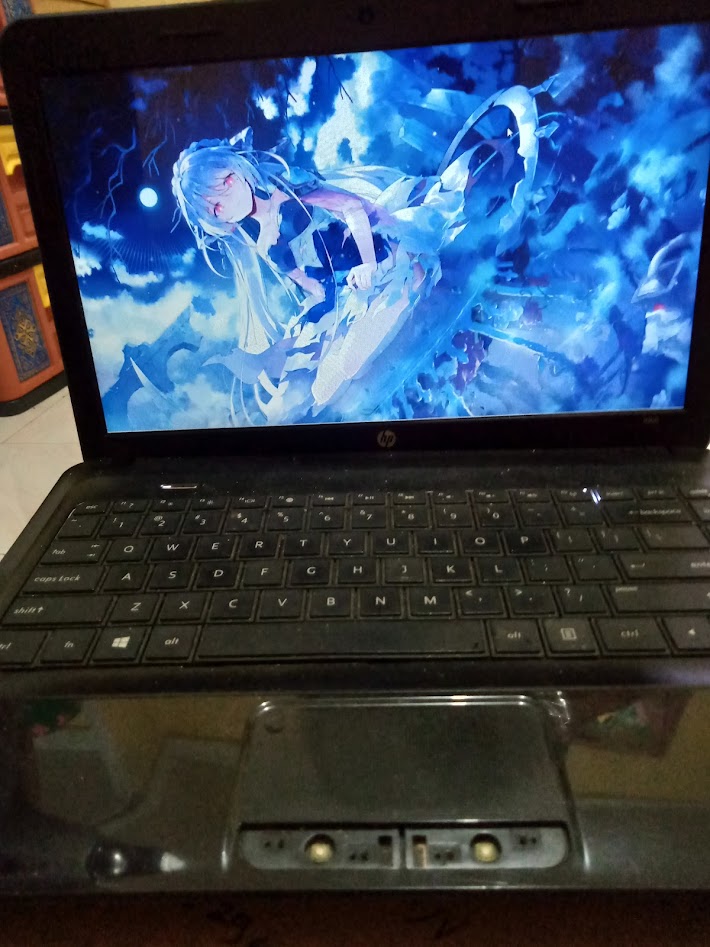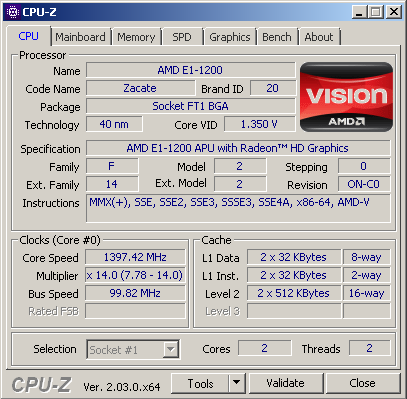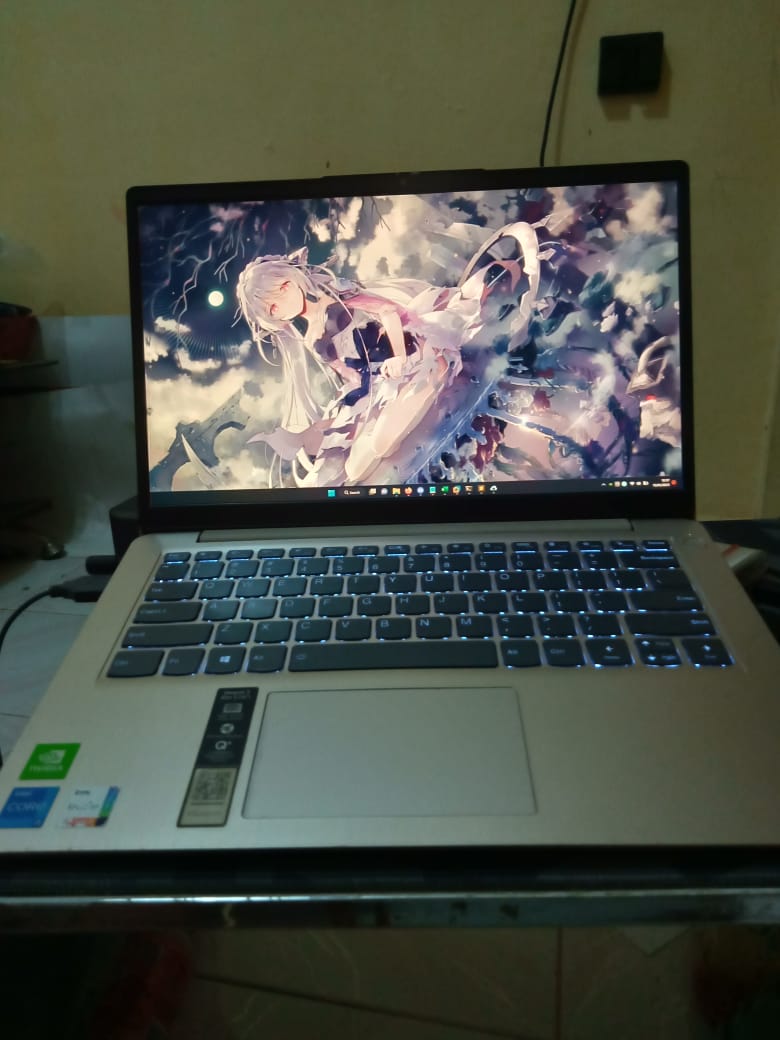Comparing: AMD E1-1200 vs Intel Core i5 1135G7
In this comparison, we analyze two Processors: AMD E1-1200 and Intel Core i5 1135G7, using synthetic benchmark tests to evaluate their overall performance. This side-by-side comparison helps users understand which hardware delivers better value, speed, and efficiency based on standardized testing. Whether you're building a new system or upgrading an existing one, this benchmark-driven evaluation offers valuable insights to guide your decision.
Specification Comparison Table
This specification comparison presents technical details of several devices or components to help you understand the key differences between each option. Use this table as a reference to determine which device best suits your needs.
| Specification | AMD E1-1200 | Intel Core i5 1135G7 |
|---|---|---|
| Architecture | x86 | x86 |
| Technology | 40 nm | 10 nm |
| Clock | 1.4 GHz - - | 2.4 GHz - 4.2 GHz |
| Core/Thread | 2 / 2 | 4 / 8 |
| Segmen | Mobile | Mobile |
Submission Comparison Table
This submission comparison table displays the number and details of benchmark data submissions from various devices or components. This information helps you understand the performance based on the benchmarks that have been tested, as well as providing an overview of the consistency and popularity of the available benchmark results.
| No. | Benchmark Software | AMD E1-1200 | Intel Core i5 1135G7 |
|---|---|---|---|
| 1 | 7-Zip |
2599 MIPS |
30697 MIPS |
| 2 | AIDA64 GPGPU Benchmark - Single Precision FLOPS |
10.79 GFLOPS |
484.7 GFLOPS |
| 3 | AnTuTu Benchmark (BETA) - CPU |
17111 points |
298825 points |
| 4 | Cinebench - 2003 |
292 cb |
4548 cb |
| 5 | Cinebench - 2003 Single Core |
159 CB |
1446 cb |
| 6 | Cinebench - R11.5 |
0.54 pts |
10.37 pts |
| 7 | Cinebench - R11.5 with BenchMate |
0.52 pts |
9.45 pts |
| 8 | Cinebench - R11.5 Single Core |
0.28 pts |
2.19 pts |
| 9 | Cinebench - R15 EXTREME! Multi Core |
11 cb |
211 cb |
| 10 | Cinebench - R15 EXTREME! Single Core |
6 cb |
52 cb |
| 11 | Cinebench - R15 |
44 cb |
936 cb |
| 12 | Cinebench - R15 with BenchMate |
44 cb |
854 cb |
| 13 | Cinebench - R15 Single Core |
23 cb |
199 cb |
| 14 | Cinebench - R20 with BenchMate |
80 pts |
1995 pts |
| 15 | Cinebench - R20 |
79 pts |
2195 pts |
| 16 | Cinebench - R20 Single Core |
43 pts |
507 pts |
| 17 | Cinebench - R23 Multi Core with BenchMate |
204 pts |
5661 pts |
| 18 | Cinebench - R23 Single Core with BenchMate |
110 pts |
1334 pts |
| 19 | CPU-Z Benchmark - Multi Thread |
108.4 points |
2462.5 marks |
| 20 | CPU-Z Benchmark - Single Thread |
57.7 points |
504 marks |
| 21 | CPU Frequency |
3549.92 MHz |
3795.05 MHz |
| 22 | Geekbench3 - Multi Core |
1050 points |
17993 points |
| 23 | Geekbench3 - Single Core |
575 points |
4933 points |
| 24 | Geekbench4 - Multi Core |
1240 points |
19133 points |
| 25 | Geekbench4 - Single Core |
737 points |
6098 points |
| 26 | Geekbench5 - Multi Core |
255 points |
4699 points |
| 27 | Geekbench5 - Single Core |
132 points |
1403 points |
| 28 | Geekbench6 - Multi Core |
193 points |
5275 points |
| 29 | Geekbench6 - Single Core |
107 points |
1784 points |
| 30 | GPUPI for CPU - 100M |
11min, 20sec, 588ms |
26sec, 772ms |
| 31 | GPUPI for CPU - 1B |
2h, 35min, 28sec, 985ms |
5min, 49sec, 840ms |
| 32 | GPUPI for CPU v.3.3 - 100M |
15min, 49sec, 435ms |
15sec, 271ms |
| 33 | HWBOT x265 - 1080P |
0.638 FPS |
29.688 FPS |
| 34 | HWBOT x265 - 4K |
0.155 FPS |
6.696 FPS |
| 35 | HyperPi - 1M |
58sec, 1ms |
12sec, 87ms |
| 36 | HyperPi - 32M |
47min, 45sec, 47ms |
28sec, 871ms |
| 37 | PassMark - PerformanceTest (CPU Mark) |
473 marks |
11521 marks |
| 38 | PCMark 7 |
1092 marks |
8651 marks |
| 39 | PiFast |
1min, 49sec, 900ms |
15sec, 570ms |
| 40 | PiFast with BenchMate |
1min, 50sec, 260ms |
16sec, 120ms |
| 41 | SuperPi - 1M |
55sec, 754ms |
8sec, 157ms |
| 42 | SuperPi - 1M with BenchMate |
55sec, 195ms |
7sec, 960ms |
| 43 | SuperPi - 32M |
45min, 28sec, 176ms |
7min, 8sec, 285ms |
| 44 | SuperPi - 32M with BenchMate |
45min, 5sec, 892ms |
6min, 52sec, 446ms |
| 45 | WinRAR - Multi Thread |
720 KB/s |
8781 KB/s |
| 46 | WinRAR - Single Thread |
402 KB/s |
1800 KB/s |
| 47 | wPrime - 32M |
1min, 8sec, 78ms |
6sec, 334ms |
| 48 | wPrime - 32M with BenchMate |
1min, 8sec, 78ms |
5sec, 793ms |
| 49 | wPrime - 1024M |
36min, 6sec, 64ms |
3min, 18sec, 987ms |
| 50 | wPrime - 1024M with BenchMate |
35min, 29sec, 208ms |
3min, 3sec, 767ms |
| 51 | y-cruncher - Pi-25m |
1min, 10sec, 49ms |
1sec, 343ms |
Submission Comparison Chart
This chart visualizes the benchmark scores comparison between two hardware devices based on submitted data.
Media Gallery
A collection of photos of tested hardware. These images can help you identify the physical form, model, and variant of the hardware in question. These photos are from our own documentation, and if they are not available we may not be able to document them.
About Hardware AMD E1-1200
Released in 2012 as part of the Brazos 2.0 family, the AMD E1-1200 is a power-efficient processor aimed at entry-level laptops. It has a 2 core and 2 thread configuration with a fixed clock speed of 1.4 GHz, with no support for Turbo Core technology. Built with a 40nm fabrication process, the E1-1200 has a TDP value of 18 watts-efficient enough for portable devices that emphasize low power consumption and longer battery life. Despite its limited performance, the E1-1200 was a popular choice in its day thanks to its affordable price and ability to handle light computing needs.
One of the main advantages of the AMD E1-1200 is the integrated Radeon HD 7310 GPU, which offers better graphics performance than Intel's entry-level graphics solutions at the time. This GPU has the ability to play HD resolution videos smoothly, as well as run light games such as Counter Strike 1.6, Plants vs Zombies, or other casual games with minimum graphics settings. That said, this combination of CPU and GPU is not intended for heavy-duty work such as video editing, 3D rendering, or modern gaming. Overall performance is more optimal when used for tasks such as browsing, streaming videos, accessing social media, typing documents, as well as basic office applications.
However, it should be noted that the AMD E1-1200 is less suitable for heavy multitasking, especially in modern operating systems like Windows 10. With a low clock speed and no Boost feature, users may experience lag or limitations when opening multiple applications at once. In tests using the HP 1000 1b05au laptop, this processor was paired with 4GB DDR3 single channel RAM (2 DIMM slots) and tested on Windows 7, Windows 8, and Windows 10 operating systems. The results show that the most optimal performance is achieved on Windows 7 or Windows 8, while in Windows 10 the system tends to be slow although it can still be used for basic needs. As such, the AMD E1-1200 can still be relied upon as a power-efficient and inexpensive solution for users with very light computing needs.
Hardware Detail:
Device: HP 1000 1b05au
RAM: 4GB DDR3 Single Channel 2 DIMM
OS: Windows 7, Windows 8, Windows 10
Wednesday, 26 December 2012 14:27:36 | Update: 1 month ago
About Hardware Intel Core i5 1135G7
The Intel Core i5-1135G7 is a quad-core mobile processor introduced in late 2020 as part of Intel’s 11th generation Tiger Lake lineup. Designed for thin and light laptops, this CPU delivers a strong balance of performance, power efficiency, and modern features, making it a popular choice for both casual users and professionals. Featuring 4 cores and 8 threads through Hyper-Threading Technology, it operates at a base clock of 2.4 GHz and can reach up to 4.2 GHz with Intel Turbo Boost, ensuring smooth multitasking and snappy responsiveness for day-to-day applications.
Built using Intel’s advanced 10nm SuperFin process, the i5-1135G7 offers improved efficiency and thermal performance over previous 14nm generations. With a configurable TDP ranging from 12W to 28W, OEMs can adjust the performance envelope depending on the device’s thermal design. The standout feature of this processor is its integrated Intel Iris Xe Graphics, equipped with 80 Execution Units and a dynamic frequency of up to 1.3 GHz. Compared to older Intel UHD Graphics, Iris Xe brings a massive leap in performance, capable of handling casual gaming, 4K video playback, and GPU-accelerated workloads like video rendering or image editing.
In benchmark tests such as Cinebench R23, the i5-1135G7 scores around 5661 points (multi-core) and 1334 points (single-core), showcasing excellent performance for a low-power chip. These scores reflect its capability to handle modern productivity software, web-based workflows, and even creative tools like Adobe Photoshop or Premiere Pro though for heavier workloads, a higher-end CPU may still be recommended.
Real-world performance testing was done on a Lenovo IdeaPad Slim 3i 14ITL6, a budget-to-midrange laptop equipped with 12GB DDR4 3200MHz dual-channel memory (8+4 configuration). This setup, combined with Windows 10 and Windows 11 22H2, allows the i5-1135G7 to fully utilize its integrated GPU and high-speed memory interface for a snappy and responsive user experience.
Whether you're a student, a professional, or a casual user looking for a capable, energy-efficient processor, the Intel Core i5-1135G7 stands out as one of the best value choices in the ultrabook category.
Hardware Detail:
Device: Lenovo IdeaPad Slim 3i 14ITL6
RAM: 12GB DDR4 3200MHz Dual Channel (8+4)
OS: Windows 10, Windows 11 22H2
Friday, 06 August 2021 04:34:04 | Update: 1 month ago