Cinebench - R15 score 220 cb with a i7-720QM
Thursday, 01 January 1970 07:00 | Update at null
Media Gallery
Screenshot
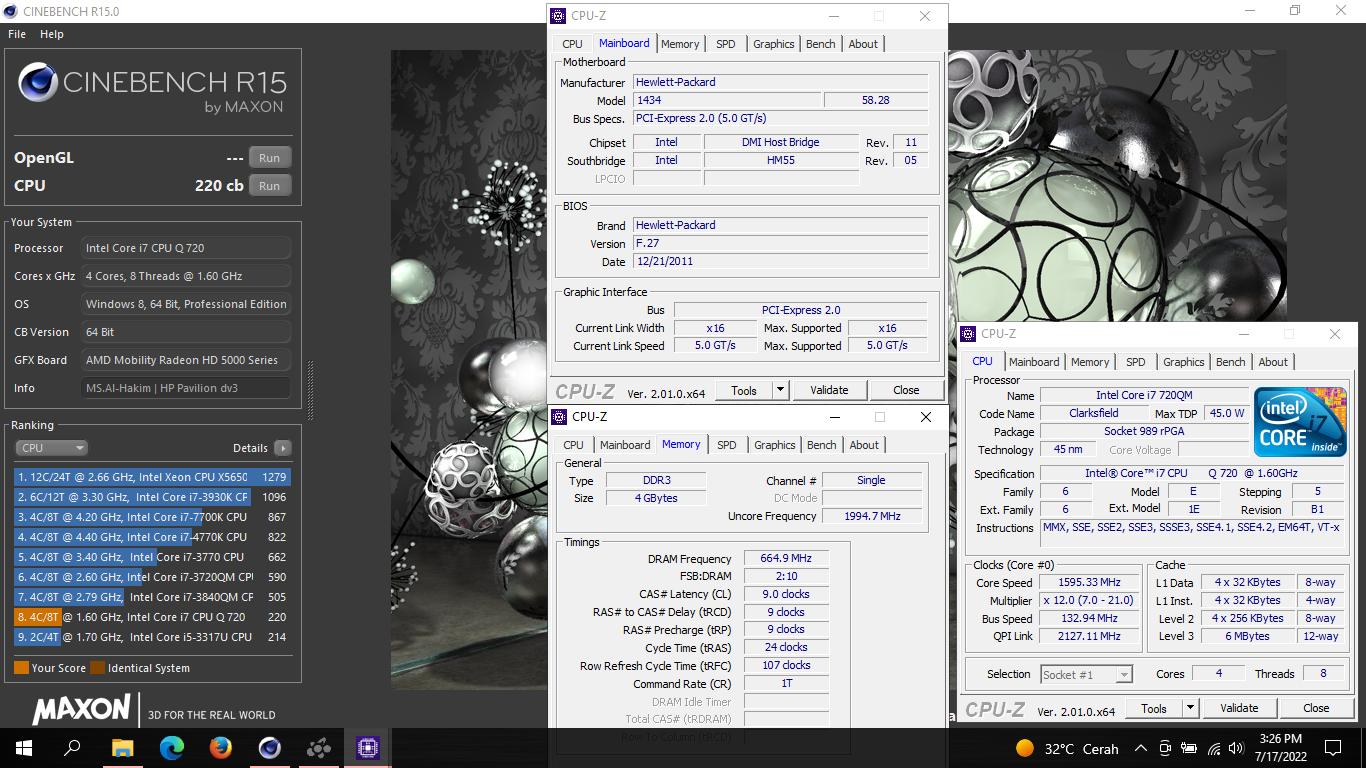
Device, Setup, etc

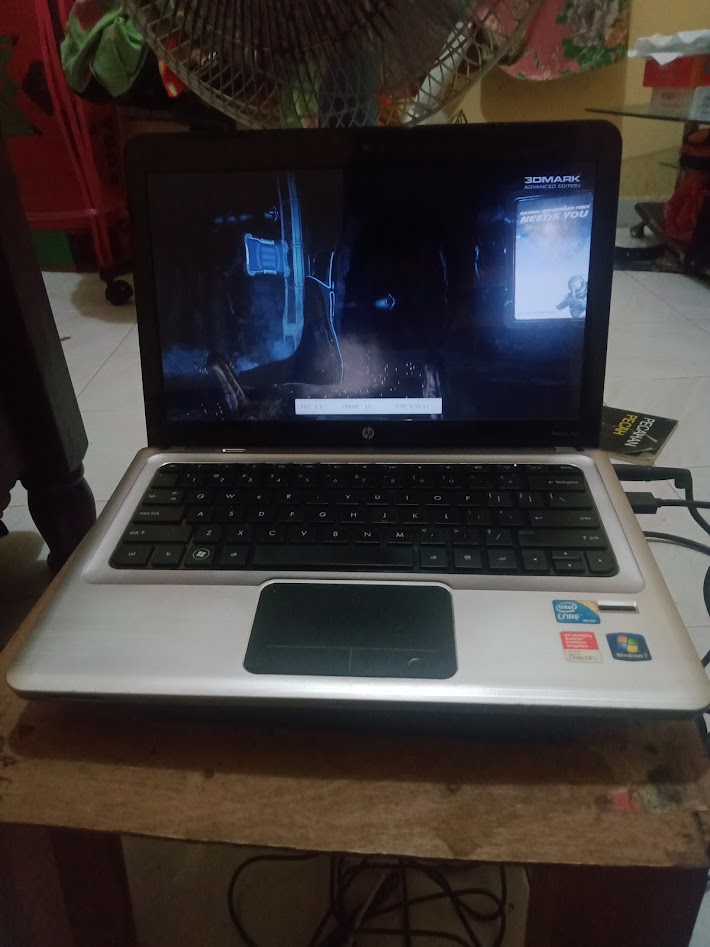
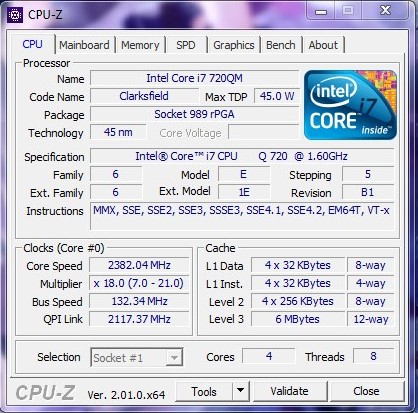
URL
https://hwbot.org/submission/5042736https://www.facebook.com/hakimnu.id/posts/3332688523630454
Information Detail
Hardware: Intel Core i7 720QM
Specs:CPUID : Intel(R) Core(TM) i7 CPU Q 720 @ 1.60GHz
Architecture : x86
Codename : Clarksfield
L3 Cache : 6MB
Clock : 1.60GHz - 2.80GHz
Core/Thread : 4/8
TDP : 45W
Technology : 45nm
Socket : PGA988
IGPU : -
See more specification...
Software: Cinebench - R15
Score: 220 cb
About: Cinebench - R15Cinebench R15 is one of the most popular CPU and GPU benchmarks developed by Maxon, the creator of CINEMA 4D software. Released at a time when quad-core processors were becoming commonplace, Cinebench R15 quickly became the standard tool for measuring the rendering performance of various types of desktop and laptop processors. This benchmark simulates the process of rendering photorealistic 3D graphics using the CINEMA 4D engine and assigns a score based on how quickly the CPU can complete the task.
In multi-core testing, Cinebench R15 utilizes all available threads and cores on the processor to render a complex scene consisting of over 300,000 polygons. This scene includes area lighting, soft shadows, sharp and blurry reflections, procedural textures, and anti-aliasing. All these elements are designed to place high stress on the entire CPU processing system, creating an environment that closely resembles real-world scenarios in digital content production or professional rendering.
Cinebench R15 scores are measured in “points” (pts), where higher numbers indicate better performance. This benchmark is ideal for evaluating rendering capabilities, multitasking performance, and overall processor efficiency, especially in applications that utilize multiple cores, such as Blender, Adobe Premiere, or CAD software.
Although Cinebench R15 has been replaced by newer versions like R20 and R23, Cinebench R15 is still widely used today due to its broad compatibility, lightweight execution, and consistent results. Especially for reviewers and users looking to compare processors across generations, R15 remains an important benchmark in the world of hardware and PC enthusiasts.
The Intel Core i7-720QM, launched in Q3 2009, was one of the first mobile quad-core processors to feature Intel's Nehalem microarchitecture, specifically the Clarksfield variant. Targeted at high-performance laptops, such as gaming machines and mobile workstations, the i7-720QM brought 4 physical cores and 8 threads to the mobile platform, thanks to Hyper-Threading Technology providing a significant boost in multi-threaded workloads like video editing, 3D rendering, and other professional-grade applications. The processor runs at a base clock speed of 1.6 GHz, but it can dynamically increase up to 2.8 GHz using Intel Turbo Boost, depending on thermal headroom and power availability.
Manufactured using a 45nm process, the i7-720QM has a TDP of 45W, which is quite high by today's mobile CPU standards. This thermal demand necessitated more robust cooling solutions in laptops that featured the chip. Unlike modern CPUs, the i7-720QM does not come with integrated graphics, which means systems based on this processor require a dedicated GPU often from AMD or NVIDIA for graphics processing and display output. As such, it was typically paired with mid-to-high-end discrete graphics cards in its time, making it a solid choice for gaming and multimedia laptops in the late 2000s and early 2010s.
While the Core i7-720QM was a powerhouse during its release, its performance and efficiency are significantly outpaced by modern CPUs built on smaller nodes and with higher IPC (Instructions Per Clock). Nevertheless, legacy laptops using the i7-720QM can still be viable for basic computing tasks like web browsing, document editing, or watching videos especially if paired with an SSD upgrade and increased RAM. Users running Windows 10 on such systems may experience some limitations, but with proper optimization and lightweight software, the CPU can still deliver a usable experience in non-demanding environments.
Hardware Detail:
Device: HP Pavilion dv3-4054TX
RAM: 4GB DDR3 Single Channel
OS: Windows 7, Windows 10
* Not Avaiable
