Cinebench - R11.5 score 2.71 pts with a i7-720QM
Thursday, 01 January 1970 07:00 | Update at null
Media Gallery
Screenshot
.png)
Device, Setup, etc

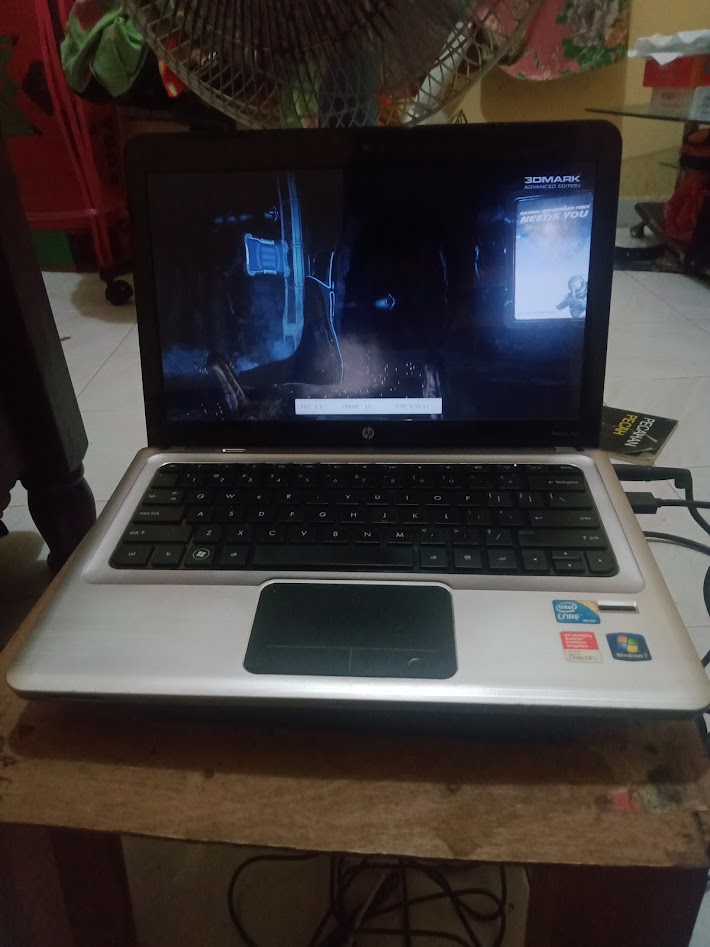
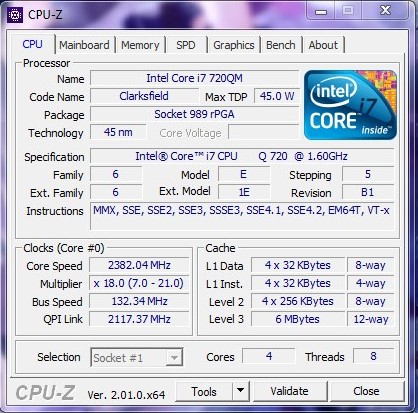
URL
https://hwbot.org/submission/5042743https://www.facebook.com/hakimnu.id/posts/3333504223548884
Information Detail
Hardware: Intel Core i7 720QM
Specs:CPUID : Intel(R) Core(TM) i7 CPU Q 720 @ 1.60GHz
Architecture : x86
Codename : Clarksfield
L3 Cache : 6MB
Clock : 1.60GHz - 2.80GHz
Core/Thread : 4/8
TDP : 45W
Technology : 45nm
Socket : PGA988
IGPU : -
See more specification...
Software: Cinebench - R11.5
Score: 2.71 pts
About: Cinebench - R11.5Cinebench R11.5 is one of MAXON's popular benchmarks designed to measure CPU performance in complex 3D rendering scenarios. The benchmark is based on the CINEMA 4D rendering engine and is widely used by tech enthusiasts, hardware reviewers, and professionals in the creative industry. Cinebench R11.5 simulates the rendering process of AixSponza's “No Keyframes” animation scene, which consists of thousands of 3D objects and various advanced lighting techniques and visual effects.
One of the key strengths of Cinebench R11.5 is its ability to use up to 64 processor threads in parallel, making it perfect for measuring the overall performance of multi-core CPUs. The test makes use of advanced algorithms such as sharp and blurry reflections, area lighting, realistic shadows, procedural shaders, and anti-aliasing, which represent real workloads in the 3D animation and visualization industry.
The scenes rendered in this benchmark include around 2,000 objects and over 300,000 polygons, making it very demanding for the test system. Test results are given in points (pts), where higher numbers indicate faster and more efficient CPU performance in completing rendering tasks. As such, Cinebench R11.5 is a very useful reference for assessing processor performance in creative and technical applications.
Despite the arrival of newer versions such as R15 and R23, Cinebench R11.5 is still relevant for users who want to make comparisons across processor generations. Many overclockers and users of legacy systems still rely on this version for stability and performance benchmarks due to its realistic yet not too heavy workloads for modern CPUs. With its ability to simulate real-world workflows, Cinebench R11.5 is a great test tool for anyone looking to evaluate their CPU performance in the context of professional rendering.
The Intel Core i7-720QM, launched in Q3 2009, was one of the first mobile quad-core processors to feature Intel's Nehalem microarchitecture, specifically the Clarksfield variant. Targeted at high-performance laptops, such as gaming machines and mobile workstations, the i7-720QM brought 4 physical cores and 8 threads to the mobile platform, thanks to Hyper-Threading Technology providing a significant boost in multi-threaded workloads like video editing, 3D rendering, and other professional-grade applications. The processor runs at a base clock speed of 1.6 GHz, but it can dynamically increase up to 2.8 GHz using Intel Turbo Boost, depending on thermal headroom and power availability.
Manufactured using a 45nm process, the i7-720QM has a TDP of 45W, which is quite high by today's mobile CPU standards. This thermal demand necessitated more robust cooling solutions in laptops that featured the chip. Unlike modern CPUs, the i7-720QM does not come with integrated graphics, which means systems based on this processor require a dedicated GPU often from AMD or NVIDIA for graphics processing and display output. As such, it was typically paired with mid-to-high-end discrete graphics cards in its time, making it a solid choice for gaming and multimedia laptops in the late 2000s and early 2010s.
While the Core i7-720QM was a powerhouse during its release, its performance and efficiency are significantly outpaced by modern CPUs built on smaller nodes and with higher IPC (Instructions Per Clock). Nevertheless, legacy laptops using the i7-720QM can still be viable for basic computing tasks like web browsing, document editing, or watching videos especially if paired with an SSD upgrade and increased RAM. Users running Windows 10 on such systems may experience some limitations, but with proper optimization and lightweight software, the CPU can still deliver a usable experience in non-demanding environments.
Hardware Detail:
Device: HP Pavilion dv3-4054TX
RAM: 4GB DDR3 Single Channel
OS: Windows 7, Windows 10
* Not Avaiable
