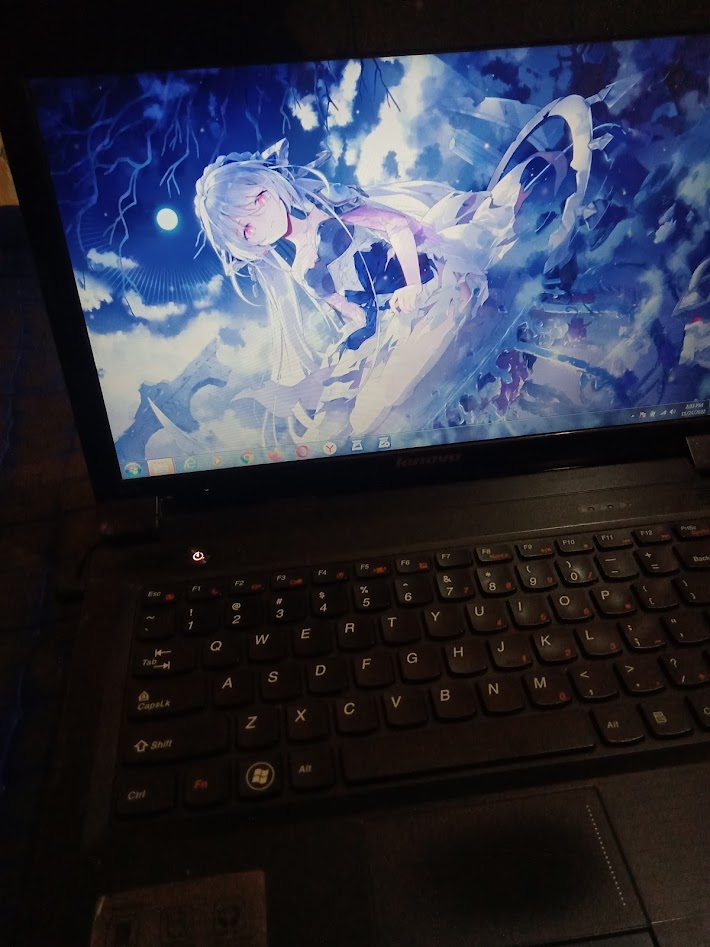Comparing: AMD A6-3400M vs Intel Core i7 7700K
In this comparison, we analyze two Processors: AMD A6-3400M and Intel Core i7 7700K, using synthetic benchmark tests to evaluate their overall performance. This side-by-side comparison helps users understand which hardware delivers better value, speed, and efficiency based on standardized testing. Whether you're building a new system or upgrading an existing one, this benchmark-driven evaluation offers valuable insights to guide your decision.
Specification Comparison Table
This specification comparison presents technical details of several devices or components to help you understand the key differences between each option. Use this table as a reference to determine which device best suits your needs.
| Specification | AMD A6-3400M | Intel Core i7 7700K |
|---|---|---|
| Architecture | x86 | x86 |
| Technology | 32 nm | 14 nm |
| Clock | 1.4 GHz - 2.3 GHz | 4.2 GHz - 4.5 GHz |
| Core/Thread | 4 / 4 | 4 / 8 |
| Segmen | Mobile | Desktop |
Submission Comparison Table
This submission comparison table displays the number and details of benchmark data submissions from various devices or components. This information helps you understand the performance based on the benchmarks that have been tested, as well as providing an overview of the consistency and popularity of the available benchmark results.
| No. | Benchmark Software | AMD A6-3400M | Intel Core i7 7700K |
|---|---|---|---|
| 1 | Cinebench - 2003 |
765 cb |
4315 cb |
| 2 | Cinebench - R11.5 |
1.79 pts |
9.59 pts |
| 3 | Cinebench - R15 |
153 cb |
867 cb |
| 4 | Cinebench - R20 |
291 pts |
2222 pts |
| 5 | PiFast |
1min, 14sec, 310ms |
14sec, 730ms |
| 6 | SuperPi - 1M |
46sec, 984ms |
30sec, 414ms |
Submission Comparison Chart
This chart visualizes the benchmark scores comparison between two hardware devices based on submitted data.
Media Gallery
A collection of photos of tested hardware. These images can help you identify the physical form, model, and variant of the hardware in question. These photos are from our own documentation, and if they are not available we may not be able to document them.
About Hardware AMD A6-3400M
Released in mid-2011, the AMD A6-3400M is a mobile processor from the Llano family designed for the mid-range laptop segment. It has 4 cores and 4 threads with a base speed of 1.4 GHz that can increase to 2.3 GHz thanks to AMD's Turbo Core technology. Carrying a 32nm fabrication process, the A6-3400M offers good power efficiency with a TDP of 35W, making it a popular choice among conventional laptop users at the time. The main advantage of this processor lies not only in having enough cores for light multitasking, but also in the integration of an onboard GPU, the AMD Radeon HD 6520G. This GPU has 320 shader cores based on the Terascale 2 architecture, which is capable enough to run light graphics applications to older games with low resolution and graphics quality settings. The combination of CPU and GPU in one chip is designed to provide a balance between computing and graphics performance in one energy-efficient package.
In terms of performance, the A6-3400M can handle everyday computing needs such as browsing the internet, watching videos, listening to music, typing documents, and other light productivity tasks. However, in heavier usage scenarios or multitasking with many applications open at once, its performance starts to show limitations, especially when combined with a small RAM capacity such as 2GB. When compared to the same generation of Intel Core i3 processors, the A6-3400M does lag behind in single-thread performance, which is an important aspect for running modern applications that are not fully optimized for multi-core. In tests on a Lenovo Sabine B475 device with 2GB DDR3 RAM and Windows 7 operating system, the A6-3400M's performance showed that it is still quite responsive for light use, although it is no longer ideal for today's heavier workloads. Even so, the A6-3400M is still an attractive option for users who want a budget laptop with basic multimedia capabilities and a decent user experience for everyday needs.
Hardware Tested:
Device: Lenovo Sabine B475
RAM: 2GB DDR3
OS: Windows 7
Thursday, 24 November 2022 05:29:20 | Update: 1 month ago
About Hardware Intel Core i7 7700K
The Intel Core i7-7700K, launched in early 2017, is a high-performance desktop processor from the 7th generation Kaby Lake family. Built on the 14nm process, the i7-7700K features 4 physical cores and 8 threads, thanks to Hyper-Threading Technology, and is targeted at enthusiasts, gamers, and power users. It operates at a base frequency of 4.2 GHz and can boost up to 4.5 GHz via Intel Turbo Boost, delivering excellent single-threaded performance one of the highest at the time of its release.
As part of Intel’s “K” series, the Core i7-7700K has an unlocked multiplier, making it ideal for overclocking on compatible Z-series motherboards. However, with a TDP of 91W, the processor demands an effective cooling solution, especially when overclocked beyond its stock speeds. Users typically pair this CPU with aftermarket air or liquid coolers to ensure thermal stability under heavy workloads or gaming sessions.
The processor includes Intel HD Graphics 630, which supports 4K output at 60Hz and is sufficient for basic tasks like web browsing, video playback, and office work. However, for serious gaming or GPU-accelerated workloads, a discrete graphics card is still necessary, especially when paired with a high-refresh-rate monitor or demanding software.
In terms of real-world performance, the i7-7700K remains capable even today for 1080p and 1440p gaming, general productivity, and creative tasks. It delivers solid frame rates in many modern titles when used with a modern GPU, and it handles applications like Adobe Photoshop, Premiere Pro, and coding environments reasonably well. However, due to its limited core count by today’s standards and lack of PCIe 4.0 support, it has started to show its age in multi-threaded and next-gen workloads.
Despite being surpassed by newer Intel and AMD CPUs with more cores and better efficiency, the i7-7700K still holds value in many mid-range desktop setups, especially for users who already own an LGA 1151 system and want to maximize performance without a full platform upgrade.
Thursday, 23 June 2022 07:42:37 | Update: 1 month ago