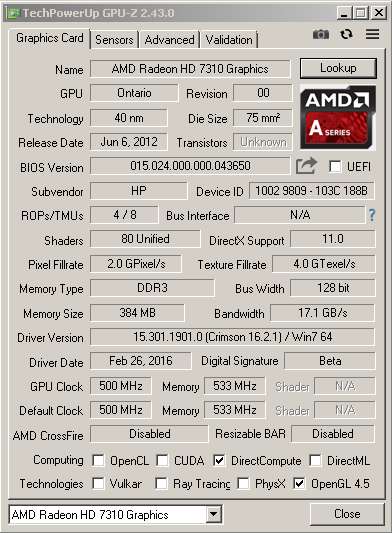Comparing: OPPO A15s eMMC 5.1 vs AMD Radeon HD 7310 IGPU VRAM Disk
In this comparison, we analyze two Disks: OPPO A15s eMMC 5.1 and AMD Radeon HD 7310 IGPU VRAM Disk, using synthetic benchmark tests to evaluate their overall performance. This side-by-side comparison helps users understand which hardware delivers better value, speed, and efficiency based on standardized testing. Whether you're building a new system or upgrading an existing one, this benchmark-driven evaluation offers valuable insights to guide your decision.

OPPO A15s eMMC 5.1
| Type: | Disks |
|---|---|
| Model: | OPPO A15s eMMC 5.1 |
| Capacity: | 64GB |
| Interface: | eMMC |

AMD Radeon HD 7310 IGPU VRAM Disk
| Type: | Disks |
|---|---|
| Model: | Radeon HD 7310 IGPU VRAM Disk |
| Capacity: | 128MB |
| Interface: | DDR3 |
Specification Comparison Table
This specification comparison presents technical details of several devices or components to help you understand the key differences between each option. Use this table as a reference to determine which device best suits your needs.
| Specification | OPPO A15s eMMC 5.1 | AMD Radeon HD 7310 IGPU VRAM Disk |
|---|---|---|
| Brand | - | - |
| Format | eMMC 5.1 | VRAM Disk |
| Capacity | 64GB | 128MB |
| Interface | eMMC | DDR3 |
Submission Comparison Table
This submission comparison table displays the number and details of benchmark data submissions from various devices or components. This information helps you understand the performance based on the benchmarks that have been tested, as well as providing an overview of the consistency and popularity of the available benchmark results.
Submission Comparison Chart
This chart visualizes the benchmark scores comparison between two hardware devices based on submitted data.
Media Gallery
A collection of photos of tested hardware. These images can help you identify the physical form, model, and variant of the hardware in question. These photos are from our own documentation, and if they are not available we may not be able to document them.
About Hardware OPPO A15s eMMC 5.1
OPPO A15s eMMC 5.1 is the eMMC (embedded MultiMediaCard) version 5.1-based internal storage chip used in the OPPO A15s smartphone. The eMMC 5.1 technology is a significant upgrade from the previous generation, delivering faster read/write speeds, better power efficiency, and improved performance in data input/output management. While not as fast as the more modern UFS (Universal Flash Storage) technology, eMMC 5.1 remains a reliable storage standard for entry-level to mid-range smartphones.
This storage is designed to provide a seamless user experience, from opening apps, saving files, recording videos, to managing Android system data. It also plays an important role in operating system stability, lightweight multitasking, and response time when the device starts up or switches between apps.
The tests were conducted on an OPPO A15s device with MediaTek Helio P35 (MT6765) specifications, 4GB RAM, and 64GB internal storage, running on Android 10 operating system with ColorOS 7.2 interface. The test was conducted when the device had been in use for approximately two years, so the performance results may be slightly affected by NAND Flash performance degradation over time (wear leveling).
In a benchmark using the Cross Platform Disk Test (Mobile), the eMMC 5.1 on the OPPO A15s recorded a read speed of 145.27 MB/s and a write speed of 50.09 MB/s. This indicates that the storage performance is still solid enough for daily needs such as opening social media, streaming videos, accessing galleries, and saving files from third-party applications.
Overall, the eMMC 5.1 on the OPPO A15s is a well-balanced internal storage solution between price, efficiency, and performance, perfect for users who need a smartphone with responsive capabilities while remaining power efficient. For casual users, this performance is more than enough to run most popular Android apps without a hitch.
Device test (testbed):
Device: OPPO A15s
CPU: MediaTek MT6765 Helio P35
RAM: 4GB
Storage: 64GB
OS: Android 10, ColorOS 7.2
* This hardware test was conducted after the device was approximately 2 years old, there may be some performance degradation.
Tuesday, 06 April 2021 13:51:49 | Update: 1 month ago
About Hardware AMD Radeon HD 7310 IGPU VRAM Disk
The AMD Radeon HD 7310 is an integrated GPU (iGPU) based on the Terascale 2 architecture embedded in some early generation E1 series APUs, such as the AMD E1-1200. With 80 Stream Processors, this GPU is designed for light tasks such as video playback, basic computing, and casual gaming with low graphics settings. Despite being an entry-level GPU and being quite old, the Radeon HD 7310 is still able to operate well for basic needs and certain technical experiments.
In this test using an HP 1000 1b05au device paired with an AMD E1-1200 processor, 4GB DDR3 RAM, and Windows 7 operating system, an interesting experiment was conducted by converting part of the VRAM allocation into a VRAMDisk using specialized GPU RAM Drive software.
VRAMDisk is a method that utilizes VRAM capacity as high-speed temporary storage, just like RAMDisk but with graphics memory. In this configuration, of the total VRAM of 384MB (plus shared memory), about 128MB was set aside to be used as a VRAMDisk. Despite the small capacity, the read and write speeds were quite surprising:
- CrystalDiskMark:
- Read: 393.23 MB/s
- Write: 393.66 MB/s
This figure shows that even using an older generation GPU with DDR3 memory and a 128-bit interface, the VRAM still has enough bandwidth for light cache tasks or fast storage experiments. This technology is not intended for daily use, but it can be an interesting alternative for technical purposes, testing, or short-term local access speeds of small files.
Given its limitations-both in terms of VRAM capacity, iGPU performance, and modern driver support-the AMD Radeon HD 7310 is definitely not an option for gaming or heavy workloads right now. However, experiments like this VRAMDisk show that legacy devices can still be creatively utilized in certain contexts, especially in resource-constrained environments.
Device test (testbed) :
Device: HP 1000 1b05au
Software: GPU Ram Drive
CPU: AMD E1-1200
GPU: AMD Radeon HD 7310 (Integrated)
RAM: 4GB DDR3 Single Channel 2 DIMM 1066MHz
OS: Windows 7
Wednesday, 26 December 2012 14:27:32 | Update: 1 month ago