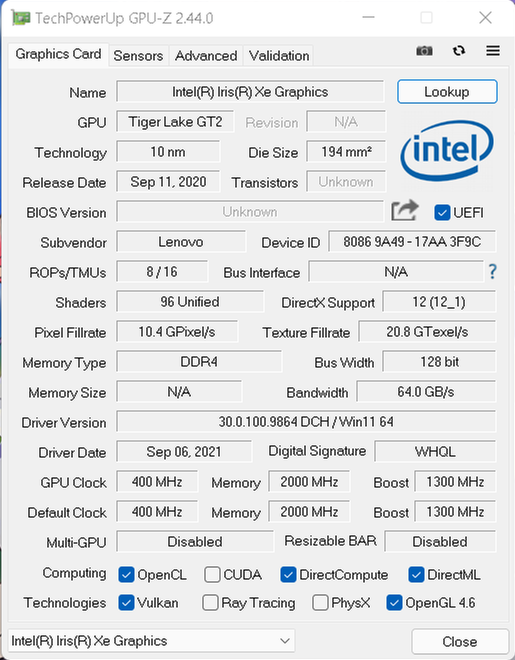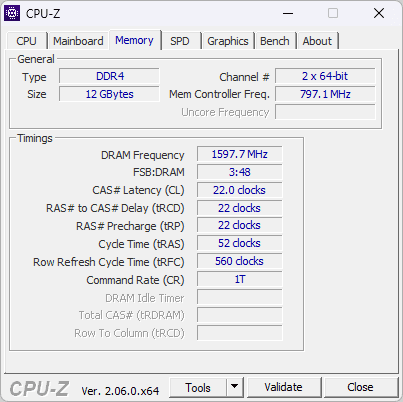Comparing: Intel Iris Xe Graphics (80EUs, Tiger Lake) [Disk] vs KIOXIA KBG40ZNS512G
In this comparison, we analyze two Disks: Intel Iris Xe Graphics (80EUs, Tiger Lake) [Disk] and KIOXIA KBG40ZNS512G, using synthetic benchmark tests to evaluate their overall performance. This side-by-side comparison helps users understand which hardware delivers better value, speed, and efficiency based on standardized testing. Whether you're building a new system or upgrading an existing one, this benchmark-driven evaluation offers valuable insights to guide your decision.

Intel Iris Xe Graphics (80EUs, Tiger Lake) [Disk]
| Type: | Disks |
|---|---|
| Model: | Intel Iris Xe Graphics (80EUs, Tiger Lake) [Disk] |
| Capacity: | 2GB |
| Interface: | DDR4 |

KIOXIA KBG40ZNS512G
| Type: | Disks |
|---|---|
| Model: | KIOXIA KBG40ZNS512G |
| Capacity: | 512GB |
| Interface: | PCIe 3.0 x4 |
Specification Comparison Table
This specification comparison presents technical details of several devices or components to help you understand the key differences between each option. Use this table as a reference to determine which device best suits your needs.
| Specification | Intel Iris Xe Graphics (80EUs, Tiger Lake) [Disk] | KIOXIA KBG40ZNS512G |
|---|---|---|
| Brand | - | KIOXIA |
| Format | VRAM Disk | SSD M.2 NVMe 2230 |
| Capacity | 2GB | 512GB |
| Interface | DDR4 | PCIe 3.0 x4 |
Submission Comparison Table
This submission comparison table displays the number and details of benchmark data submissions from various devices or components. This information helps you understand the performance based on the benchmarks that have been tested, as well as providing an overview of the consistency and popularity of the available benchmark results.
| No. | Benchmark Software | Intel Iris Xe Graphics (80EUs, Tiger Lake) [Disk] | KIOXIA KBG40ZNS512G |
|---|---|---|---|
| 1 | CrystalDiskMark |
Read: 2758.52 MB/s Write: 2109.43 MB/s |
Read: 1930.16 MB/s Write: 1540.12 MB/s |
Submission Comparison Chart
This chart visualizes the benchmark scores comparison between two hardware devices based on submitted data.
Media Gallery
A collection of photos of tested hardware. These images can help you identify the physical form, model, and variant of the hardware in question. These photos are from our own documentation, and if they are not available we may not be able to document them.
About Hardware Intel Iris Xe Graphics (80EUs, Tiger Lake) [Disk]
Intel Iris Xe Graphics (80EUs, Tiger Lake) is the integrated graphics solution (iGPU) of the 11th generation of Intel Core processors, specifically the Tiger Lake series. With 80 Execution Units (EUs) and support for Intel's latest graphics architecture, Iris Xe is capable of delivering significantly better performance than previous generations, including in terms of lightweight graphics rendering, 4K video playback, and casual gaming. Another advantage is its excellent power efficiency as it is directly integrated in the CPU, making it ideal for thin and power-saving laptops.
In this test, Iris Xe Graphics was configured to utilize part of its shared memory as a VRAMDisk. The VRAMDisk concept allows the use of a portion of VRAM-which in iGPUs like Iris Xe comes from the main system RAM-as high-speed storage. While not as fast as physical RAM-based RAMDisks, VRAMDisks on iGPUs still offer very high read/write speeds, mainly due to the optimization of the graphics architecture and the wide memory bandwidth.
The test was conducted on a Lenovo IdeaPad Slim 3i 14ITL6, with an Intel Core i5-1135G7 processor, 12GB DDR4 3200MHz dual channel RAM, and Windows 11 22H2 operating system. Based on data from dxdiag, the dynamically available VRAM reaches 6GB, and in this test, 2GB was allocated as VRAMDisk using GPU RAM Drive software.
Benchmark results from CrystalDiskMark show read speeds of 2758.52 MB/s and write speeds of 2109.43 MB/s. These speeds are significantly higher than SATA SSDs and even close to mid-range NVMe SSDs, making VRAMDisks on iGPUs an attractive experimental solution for temporary data caching, storage performance testing or other specialized scenarios. With a 128-bit bus width and support for 3200MHz DDR4 memory, Iris Xe VRAMDisk shows that even integrated graphics can be creatively utilized for high-speed storage tasks.
Device test (testbed):
Device: Lenovo IdeaPad Slim 3i 14ITL6
CPU: i5 1135G7
RAM: 12GB DDR4 3200MHz Dual Channel (8+4)
OS: Windows 11 22H2
Friday, 06 August 2021 04:34:19 | Update: 1 month ago
About Hardware KIOXIA KBG40ZNS512G
The KIOXIA KBG40ZNS512G is a 512GB internal SSD specifically designed to deliver high performance in space-constrained devices such as ultrabooks, mini PCs and compact desktops. It utilizes a PCIe Gen3 x4 interface and supports the NVMe 1.3 protocol, which significantly speeds up system boot time, application loading and data transfer compared to conventional SATA SSDs.
With an M.2 2230 form factor, the KBG40ZNS512G offers an ultra-compact storage solution while remaining powerful in terms of performance. Thanks to the use of the latest generation 3D NAND flash memory from KIOXIA (formerly Toshiba Memory), this SSD is not only efficient in power consumption, but also provides the durability and reliability required for long-term use in a variety of modern computing scenarios.
In performance testing using a Dell OptiPlex 5090 Tower system with an Intel Core i7-11700 processor, 32GB of RAM and Windows 10 operating system, the SSD recorded read speeds of 1930.16 MB/s and write speeds of 1540.12 MB/s through CrystalDiskMark. These results show that the KBG40ZNS512G is capable of handling heavy workloads such as multitasking, large file transfers, and daily productivity activities with a fast and stable response.
In addition to great performance, this SSD also excels in power efficiency, making it an ideal choice for laptops and portable devices that prioritize battery life without sacrificing speed.
Overall, the KIOXIA KBG40ZNS512G is a best-in-class 2230 NVMe M.2 storage solution, combining high speed, compact design, and high reliability, making it a perfect fit for users who require superior performance in a space-constrained device.
Device test (testbed):
Device: OptiPlex 5090 Tower
CPU: i7-11700
RAM: 32GB
OS: Windows 10
Thursday, 01 June 2023 02:29:06 | Update: 1 month ago