Comparing: SanDisk Cruzer Blade 32GB vs Kingston Data Traveler Exodia Onyx 64GB
In this comparison, we analyze two Disks: SanDisk Cruzer Blade 32GB and Kingston Data Traveler Exodia Onyx 64GB, using synthetic benchmark tests to evaluate their overall performance. This side-by-side comparison helps users understand which hardware delivers better value, speed, and efficiency based on standardized testing. Whether you're building a new system or upgrading an existing one, this benchmark-driven evaluation offers valuable insights to guide your decision.
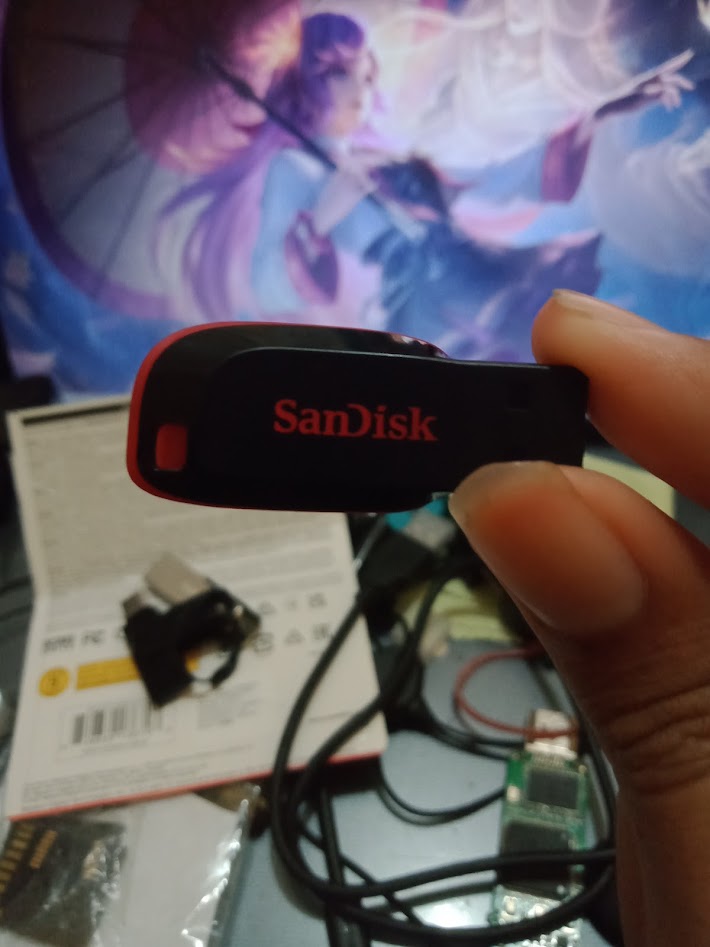
SanDisk Cruzer Blade 32GB
| Type: | Disks |
|---|---|
| Model: | Cruzer Blade 32GB |
| Capacity: | 32GB |
| Interface: | USB 2.0 |

Kingston Data Traveler Exodia Onyx 64GB
| Type: | Disks |
|---|---|
| Model: | Kingston DTXON 64GB |
| Capacity: | 64GB |
| Interface: | USB 3.0 |
Specification Comparison Table
This specification comparison presents technical details of several devices or components to help you understand the key differences between each option. Use this table as a reference to determine which device best suits your needs.
| Specification | SanDisk Cruzer Blade 32GB | Kingston Data Traveler Exodia Onyx 64GB |
|---|---|---|
| Brand | SanDisk | Kingston |
| Format | USB FlashDrive | USB FlashDrive |
| Capacity | 32GB | 64GB |
| Interface | USB 2.0 | USB 3.0 |
Submission Comparison Table
This submission comparison table displays the number and details of benchmark data submissions from various devices or components. This information helps you understand the performance based on the benchmarks that have been tested, as well as providing an overview of the consistency and popularity of the available benchmark results.
| No. | Benchmark Software | SanDisk Cruzer Blade 32GB | Kingston Data Traveler Exodia Onyx 64GB |
|---|---|---|---|
| 1 | AS-SSD |
Read: 26.01 MB/s Write: 10.67 MB/s |
Read: 88.98 MB/s Write: 19.04 MB/s |
| 2 | ATTO Disk Benchmark - 64M |
Read: 25.10 MB/s Write: 10.65 MB/s |
Read: 168.42 MB/s Write: 18.60 MB/s |
| 3 | Cross Platform Disk Test |
Read: 27.05 MB/s Write: 11.01 MB/s |
Read: 88.66 MB/s Write: 12.57 MB/s |
| 4 | CrystalDiskMark |
Read: 26.99 MB/s Write: 20.71 MB/s |
Read: 89.08 MB/s Write: 19.50 MB/s |
Submission Comparison Chart
This chart visualizes the benchmark scores comparison between two hardware devices based on submitted data.
Media Gallery
A collection of photos of tested hardware. These images can help you identify the physical form, model, and variant of the hardware in question. These photos are from our own documentation, and if they are not available we may not be able to document them.
About Hardware SanDisk Cruzer Blade 32GB
The SanDisk Cruzer Blade 32GB is a USB 2.0-interface flash drive known for its compact, lightweight and portable design. With a capacity of 32GB, this flash drive is enough to store a moderate amount of documents, music files, photo collections, and standard resolution videos.
Despite using the USB 2.0 interface which has a lower transfer speed than USB 3.0 or later, the Cruzer Blade remains one of the most widely used products due to its reliability, wide compatibility, and affordable price.
The test was conducted using a Lenovo IdeaPad Slim 3i 14ITL6 device with 12GB DDR4 dual channel RAM and Windows 11 22H2 operating system, and connectivity via USB 3.1 Gen 1 port. Although the port used supports high speeds, performance is still limited by the capabilities of flash drives that use USB 2.0 technology.
In performance testing using several benchmark applications, the SanDisk Cruzer Blade 32GB recorded speeds that are in line with USB 2.0 characteristics. According to CrystalDiskMark, the flash drive recorded a read speed of 26.99 MB/s and a write speed of 20.71 MB/s. Meanwhile, testing using ATTO Disk Benchmark with a 64MB block size showed a read speed of 25.10 MB/s and write speed of 10.65 MB/s. These results confirm that this flash drive is more suitable for light storage needs, such as documents or small multimedia files, rather than fast transfer of large files.
Overall, the SanDisk Cruzer Blade 32GB is a simple yet effective storage solution for daily file transfer needs, especially for users who don't require high speeds, but instead prioritize practicality and economical pricing.
Device Test:
Device: Lenovo IdeaPad Slim 3i 14ITL6
RAM: 12GB DDR4 3200MHz Dual Channel (8+4)
OS: Windows 11 22H2
USB: USB 3.1 Gen 1
Sunday, 22 May 2022 04:01:08 | Update: 1 month ago
About Hardware Kingston Data Traveler Exodia Onyx 64GB
The Kingston DataTraveler Exodia Onyx 64GB is a stylish, modern flash drive that offers ample storage capacity and high performance in a compact format. Featuring a USB 3.2 Gen 1 interface, it is capable of high-speed data transfers, ideal for users who frequently move between devices and need a fast and reliable portable solution.
With a capacity of 64GB, this flash drive can store various types of files such as work documents, photo collections, videos, and application installers. The USB 3.2 Gen 1 technology (USB 3.0 compatible) enables efficient transfer of large files, while still supporting full compatibility with USB 2.0 ports, ensuring versatility across devices.
This flash drive performance test was conducted using a Lenovo IdeaPad Slim 3i 14ITL6 laptop equipped with an Intel Core i5-1135G7 processor, 12GB DDR4 dual channel RAM, and running Windows 11 version 22H2 operating system. This combination of specifications ensures that testing takes place under optimal and representative system conditions for everyday use.
In tests using CrystalDiskMark, the flash drive recorded a read speed of 89.08 MB/s and a write speed of 19.50 MB/s. These results place it in the sufficient performance category for standard needs such as saving documents, transferring image files, or playing small to medium-sized multimedia files.
Furthermore, through the ATTO Disk Benchmark test with a block size of 64MB, the flash drive showed a higher read performance, reaching 168.42 MB/s, while its write speed dropped slightly to 18.60 MB/s. The variation in results between these two benchmarks is quite common and shows how the test method and type of data used can affect the performance recorded.
Overall, the flash drive offers good read speeds, especially when tested with ATTO, but its write speeds are still quite low. Nonetheless, this flash drive is still worth using as an additional storage medium for lightweight files or backups of important documents, especially for users who prioritize portability and ease of access.
The benchmark results show that this flash drive has a fairly high read speed, especially in burst or sequential access scenarios, although the write speed is fairly standard for the entry-level USB flash drive class. This is quite common in flash drive products with economy generation NAND flash and no DRAM cache, such as the one used in the Exodia Onyx.
Physically, the Kingston Exodia Onyx comes with a sleek and modern all-matte black design. The cap-shaped cover provides extra protection for the USB connector when not in use, and the included hanger hole allows this flash drive to be easily connected to a keychain or lanyard. The Kingston name remains a guarantee of quality and long-term durability in the portable storage media segment.
While this flash drive is not the fastest choice for large write jobs, such as video editing directly from the drive, the Kingston DataTraveler Exodia Onyx 64GB remains an affordable, reliable and stylish option for everyday use such as storing office files, backups or transferring data between devices.
Device test (testbed):
Device: Lenovo IdeaPad Slim 3i 14ITL6
CPU: i5 1135G7
USB: USB 3.1 Gen 1
RAM: 12GB DDR4 3200MHz Dual Channel (8+4)
OS: Windows 11 22H2
Monday, 03 July 2023 10:52:01 | Update: 6 days ago

