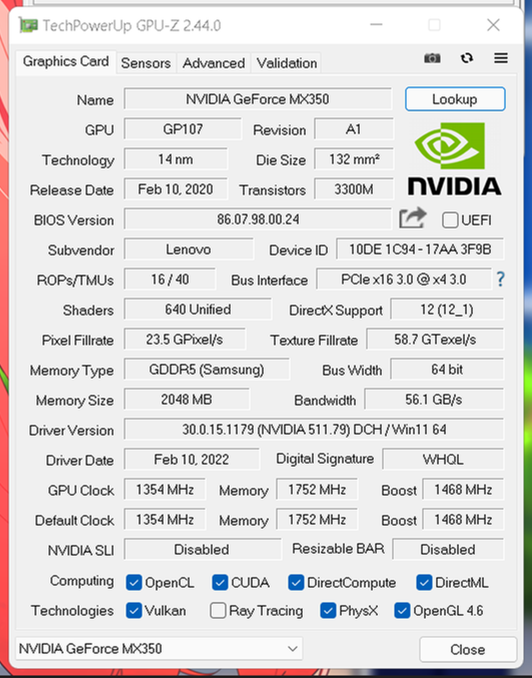Comparing: Samsung KMRX10014M vs GeForce MX350 [Disk]
In this comparison, we analyze two Disks: Samsung KMRX10014M and GeForce MX350 [Disk], using synthetic benchmark tests to evaluate their overall performance. This side-by-side comparison helps users understand which hardware delivers better value, speed, and efficiency based on standardized testing. Whether you're building a new system or upgrading an existing one, this benchmark-driven evaluation offers valuable insights to guide your decision.

Samsung KMRX10014M
| Type: | Disks |
|---|---|
| Model: | Samsung KMRX10014M |
| Capacity: | 32GB |
| Interface: | eMMC |
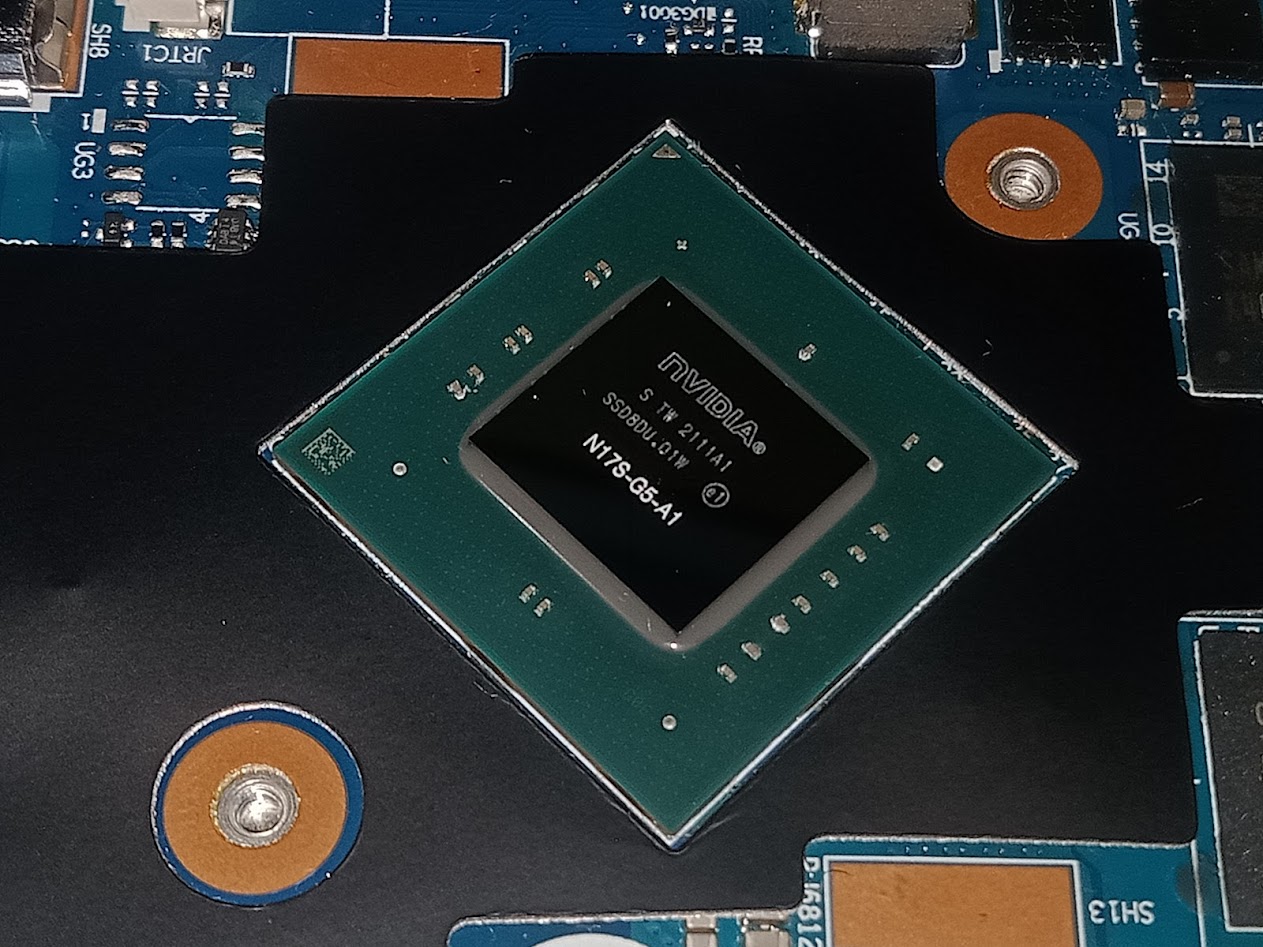
GeForce MX350 [Disk]
| Type: | Disks |
|---|---|
| Model: | GeForce MX350 [Disk] |
| Capacity: | 2GB, 1.5GB |
| Interface: | GDDR5 |
Specification Comparison Table
This specification comparison presents technical details of several devices or components to help you understand the key differences between each option. Use this table as a reference to determine which device best suits your needs.
| Specification | Samsung KMRX10014M | GeForce MX350 [Disk] |
|---|---|---|
| Brand | Samsung | Samsung |
| Format | eMMC 5.1 | VRAM Disk |
| Capacity | 32GB | 2GB, 1.5GB |
| Interface | eMMC | GDDR5 |
Submission Comparison Table
This submission comparison table displays the number and details of benchmark data submissions from various devices or components. This information helps you understand the performance based on the benchmarks that have been tested, as well as providing an overview of the consistency and popularity of the available benchmark results.
Submission Comparison Chart
This chart visualizes the benchmark scores comparison between two hardware devices based on submitted data.
Media Gallery
A collection of photos of tested hardware. These images can help you identify the physical form, model, and variant of the hardware in question. These photos are from our own documentation, and if they are not available we may not be able to document them.
About Hardware Samsung KMRX10014M
OPPO F1s eMMC 5.1 (Samsung KMRX10014M) is an internal storage chip made by Samsung that is used in the OPPO F1s smartphone. Relying on eMMC 5.1 technology, this chip offers increased data transfer speeds compared to the previous generation (eMMC 5.0), providing a smoother user experience, especially when it comes to opening apps, saving files, and running the Android operating system responsively.
Although not comparable to UFS (Universal Flash Storage) in terms of performance, eMMC 5.1 remains an economical storage solution for mid-range devices like the OPPO F1s. The technology is reliable enough to handle everyday activities such as opening social media, recording videos, taking photos, and storing documents and apps.
The test was conducted on an OPPO F1s device with MediaTek MT6750 specifications, 4GB of RAM, and 32GB of internal storage, running on the Android 6 operating system. The internal storage on the OPPO F1s uses the Samsung KMRX10014M chip, which is an early generation eMMC 5.1 with relatively high performance for the standards of its release time.
Interestingly, despite the device being over 7 years old, testing using the Cross Platform Disk Test (Mobile) showed read speeds of 286.5 MB/s and write speeds of 78.7 MB/s. These figures are impressive for an eMMC chip that has gone through a long usage cycle, and indicate that the Samsung KMRX10014M has good NAND Flash endurance.
Overall, the eMMC 5.1 on the OPPO F1s offers an ideal combination of power efficiency, moderately high performance, and low manufacturing costs. This makes it a very suitable solution for devices with standard to mid-range requirements, especially when first released. While eMMC performance may degrade with age, these benchmark results show that the chip is still capable of performing quite well even after many years.
Device test (testbed):
Device: OPPO F1s
CPU: MediaTek MT6750
RAM: 4GB
Storage: 32GB
OS: Android 6
* This test was conducted after the device was approximately 7 years old, which is likely to have degraded the performance of eMMC.
Friday, 19 November 2021 16:41:45 | Update: 1 month ago
About Hardware GeForce MX350 [Disk]
The NVIDIA GeForce MX350 is an entry-level GPU designed for thin and light laptops, delivering significant graphics performance improvements over the processor's built-in iGPU. The GPU is based on the Pascal architecture with 640 CUDA Cores, and features 2GB or 4GB of GDDR5 memory with 64-bit bus width. The MX350 is generally used for light graphics tasks such as photo editing, light video, and casual gaming, and provides GPU acceleration for CUDA-enabled creative applications.
But in this particular test, a portion of the video memory (VRAM) on the GeForce MX350 was configured as a VRAMDisk. The concept of a VRAMDisk is similar to a RAMDisk, but it uses the VRAM of the GPU as a super-fast storage medium. VRAMDisk allows the creation of temporary, high-speed drives that can be utilized for technical experiments, speed testing, or graphics caching in certain scenarios. Although its capacity is limited and volatile (data is lost on reboot), the high bandwidth and low latency of VRAM provide compelling performance in certain contexts.
The tests were conducted on a Lenovo IdeaPad Slim 3i 14ITL6 laptop with Intel Core i5-1135G7 processor, 12GB DDR4 3200MHz dual channel RAM, and Windows 11 22H2 operating system. The VRAMDisk was created from a 2GB GeForce MX350 GPU, with virtual disk sizes of 1GB and 1.5GB, using special software called GPU RAM Drive.
Benchmark results with CrystalDiskMark recorded read speeds of 1113.58 MB/s and write speeds of 995.48 MB/s, showing the high bandwidth potential of VRAM as a temporary storage medium. Although the performance does not match DDR4-based RAMDisks, VRAMDisks remain a unique and attractive solution for certain technical purposes, especially for users who want to utilize idle VRAM for fast I/O processes. With its dedicated laptop GPU form factor and PCIe x4 Gen 3.0 interface, the GeForce MX350 VRAMDisk opens up new exploration possibilities in the world of experimental graphics-based high-speed storage.
Device test (testbed):
Device: Lenovo IdeaPad Slim 3i 14ITL6
CPU: i5 1135G7
RAM: 12GB DDR4 3200MHz Dual Channel (8+4)
OS: Windows 11 22H2
Friday, 06 August 2021 04:34:19 | Update: 1 month ago