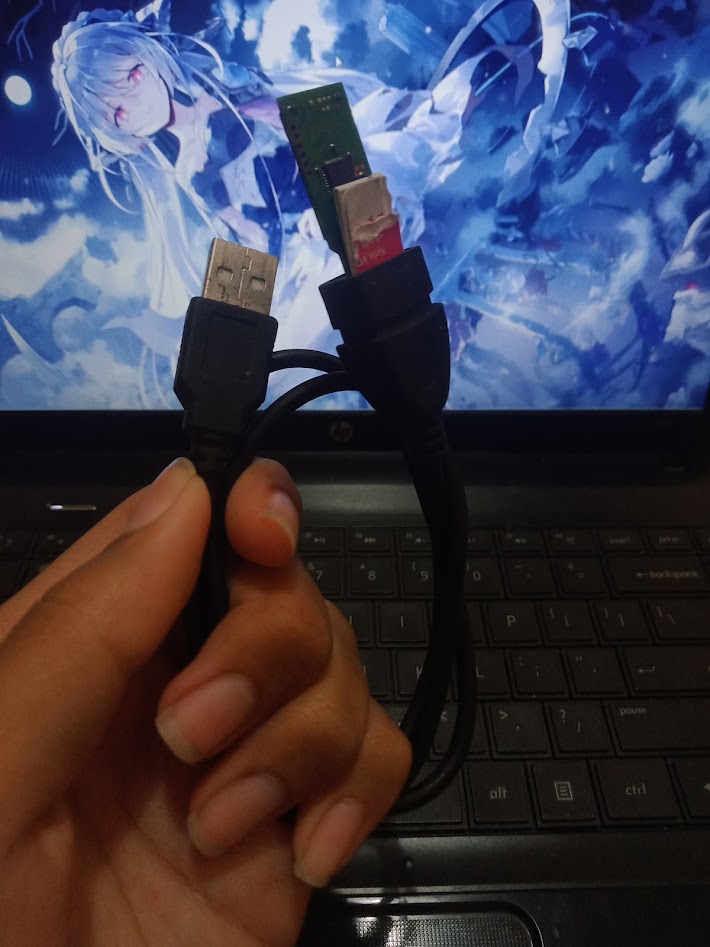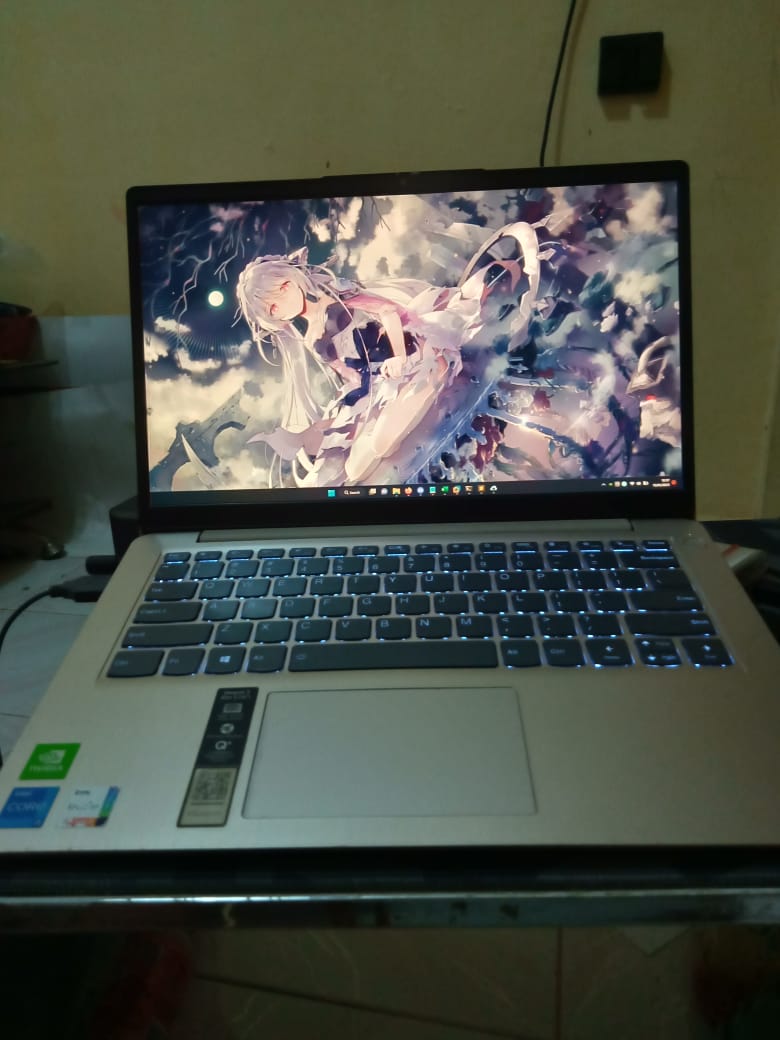Comparing: SanDisk Cruzer Blade 16GB vs DDR4 SODIMM 3200MHz [Disk]
In this comparison, we analyze two Disks: SanDisk Cruzer Blade 16GB and DDR4 SODIMM 3200MHz [Disk], using synthetic benchmark tests to evaluate their overall performance. This side-by-side comparison helps users understand which hardware delivers better value, speed, and efficiency based on standardized testing. Whether you're building a new system or upgrading an existing one, this benchmark-driven evaluation offers valuable insights to guide your decision.
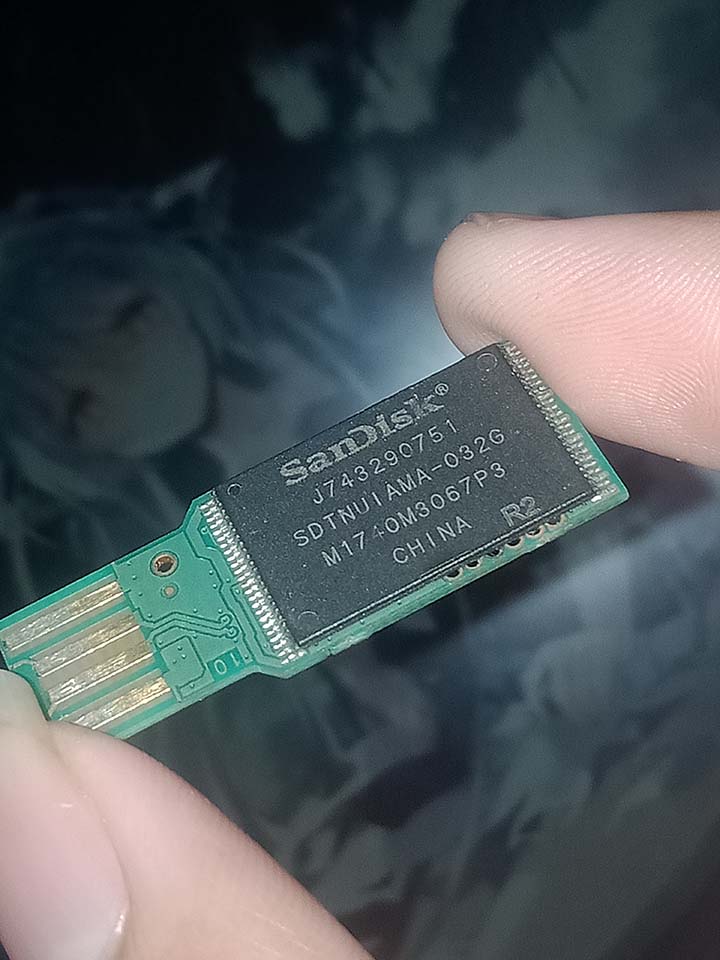
SanDisk Cruzer Blade 16GB
| Type: | Disks |
|---|---|
| Model: | Cruzer Blade 16GB |
| Capacity: | 16GB |
| Interface: | USB 2.0 |
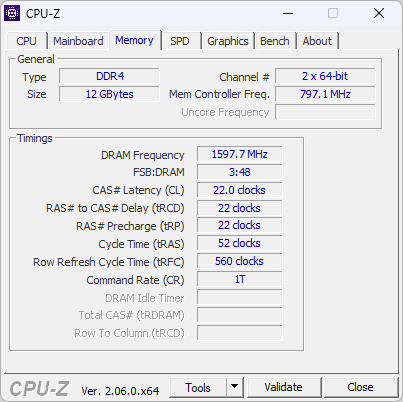
DDR4 SODIMM 3200MHz [Disk]
| Type: | Disks |
|---|---|
| Model: | DDR4 SODIMM 3200MHz [Disk] |
| Capacity: | 2 GB |
| Interface: | DDR4 |
Specification Comparison Table
This specification comparison presents technical details of several devices or components to help you understand the key differences between each option. Use this table as a reference to determine which device best suits your needs.
| Specification | SanDisk Cruzer Blade 16GB | DDR4 SODIMM 3200MHz [Disk] |
|---|---|---|
| Brand | SanDisk | - |
| Format | USB FlashDrive | RAM Disk |
| Capacity | 16GB | 2 GB |
| Interface | USB 2.0 | DDR4 |
Submission Comparison Table
This submission comparison table displays the number and details of benchmark data submissions from various devices or components. This information helps you understand the performance based on the benchmarks that have been tested, as well as providing an overview of the consistency and popularity of the available benchmark results.
| No. | Benchmark Software | SanDisk Cruzer Blade 16GB | DDR4 SODIMM 3200MHz [Disk] |
|---|---|---|---|
| 1 | ATTO Disk Benchmark - 64M |
Read: 21.46 MB/s Write: 9.10 MB/s |
Read: 5740.00 MB/s Write: 6020.00 MB/s |
| 2 | Cross Platform Disk Test |
Read: 26.98 MB/s Write: 4.21 MB/s |
Read: 4070.00 MB/s Write: 1690.00 MB/s |
| 3 | CrystalDiskMark |
Read: 24.94 MB/s Write: 16.33 MB/s |
Read: 7844.91 MB/s Write: 12726.74 MB/s |
Submission Comparison Chart
This chart visualizes the benchmark scores comparison between two hardware devices based on submitted data.
Media Gallery
A collection of photos of tested hardware. These images can help you identify the physical form, model, and variant of the hardware in question. These photos are from our own documentation, and if they are not available we may not be able to document them.
About Hardware SanDisk Cruzer Blade 16GB
The SanDisk Cruzer Blade 16GB is a smaller capacity variant of the Cruzer Blade series that relies on a USB 2.0 interface. This flash drive is suitable for storing document files, installers, or as temporary backup media at a relatively affordable price. Its compact and lightweight design makes it easy to carry around, although the data transfer speed is lower than USB 3.0-based flash drives.
The test was conducted using a Lenovo IdeaPad Slim 3i 14ITL6 device, with 12GB DDR4 RAM (dual channel), Windows 11 22H2 operating system, and connection via USB 3.1 Gen 1 port. Based on benchmark results using CrystalDiskMark, the drive recorded read speeds of 24.94 MB/s and write speeds of 16.33 MB/s. While in the Cross Platform Disk Test, the read speed reached 26.98 MB/s and write 4.21 MB/s. Despite its limited performance, its capacity and portability are still quite useful for basic needs.
Device Test:
Device: Lenovo IdeaPad Slim 3i 14ITL6
RAM: 12GB DDR4 3200MHz Dual Channel (8+4)
OS: Windows 11 22H2
USB: USB 3.1 Gen 1
Wednesday, 05 April 2023 17:18:31 | Update: 1 month ago
About Hardware DDR4 SODIMM 3200MHz [Disk]
DDR4 SODIMM 3200MHz is a high-speed RAM module designed for use in modern laptops with a small form factor (SO-DIMM). With an effective frequency of up to 3200MHz, this module delivers higher bandwidth and better power efficiency compared to previous generations, such as DDR3. These DDR4 modules are perfect for heavy multitasking, large application processing, and light gaming on portable devices.
In this test, the 3200MHz DDR4 SODIMM module was configured as a RAMDisk, which is a super-fast storage system that utilizes part of the RAM capacity to serve as an ultra-high-speed virtual drive. Using a RAMDisk allows for much faster file access than an SSD, making it an ideal solution for data caching, temporary file processing or extreme I/O testing. Despite its temporary nature (data is lost when the computer is shut down or restarted), its performance advantage is felt in certain scenarios such as fast rendering, program compilation, or storage benchmarks.
The test was conducted on a Lenovo IdeaPad Slim 3i 14ITL6 laptop with an Intel Core i5-1135G7 processor, 12GB DDR4 3200MHz RAM in a dual channel configuration (8GB V-GeN + 4GB onboard Micron), and Windows 11 22H2 operating system. The 2GB RAMDisk was created using SoftPerfect RAMDisk and ImDisk Virtual Disk applications, two popular software for managing RAM-based virtual storage.
The benchmark results showed very impressive performance: CrystalDiskMark recorded read speeds of 7844.91 MB/s and write speeds of 12726.74 MB/s, while in ATTO Disk Benchmark (64MB block size), read speeds reached 5740.00 MB/s and write speeds of 6020.00 MB/s. These results prove that using RAMDisk with 3200MHz DDR4 is one of the most effective ways to deliver ultra-fast storage performance in laptop systems, exceeding the speed of even NVMe SSDs in certain scenarios. With ultra-low latency and high bandwidth, 3200MHz DDR4 SODIMM-based RAMDisks are an attractive solution for users who require extreme performance for specific tasks.
Device test (testbed):
Device: Lenovo IdeaPad Slim 3i 14ITL6
CPU: i5 1135G7
RAM: 12GB DDR4 3200MHz Dual Channel (8+4)
OS: Windows 11 22H2
Friday, 06 August 2021 04:34:19 | Update: 1 month ago